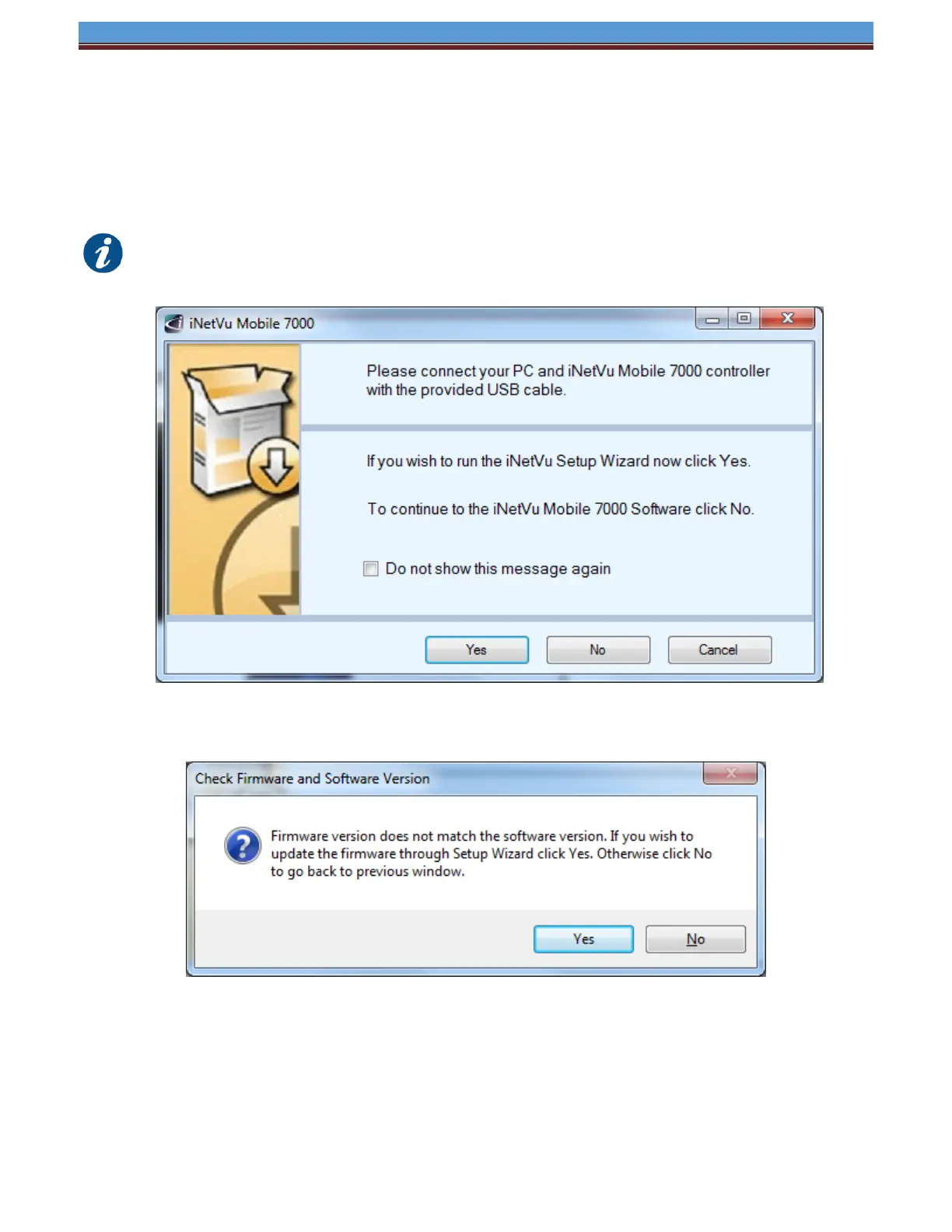INETVU® MOBILE SYSTEM QUICK START – GILAT CAPRICORN-4
1.9 iNetVu Setup Wizard
1. The first screen you will see is the new iNetVu Setup Wizard. You can choose to continue using
the wizard or click NO to proceed to the iNetVu Mobile 7000 software.
NOTE: It is recommended that you continue to the iNetVu Setup Wizard and confirm all required
information is correct. Please select “Do not show this message again” so this pop-up will not
appear after you have completed the initial Controller setup.
2. If the controller firmware does not match you will be prompted to update.