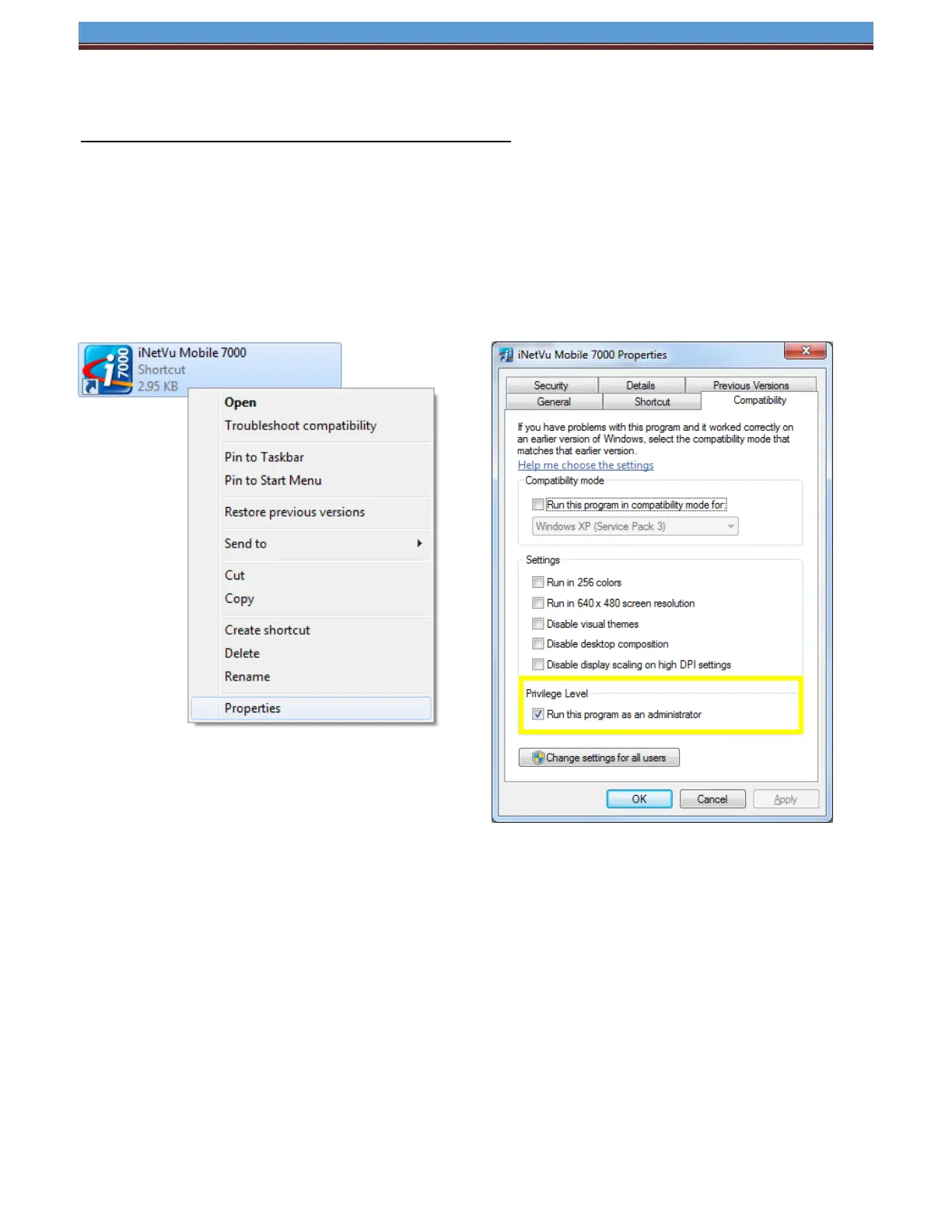INETVU® MOBILE SYSTEM QUICK START – GILAT CAPRICORN-4
Running the iNetVu Software on all Windows OS
You may experience issues running the software on some versions of Windows If not run as Admin.
Failing to do so will also cause the software to crash when downloading a log file. To resolve this issue
please follow these steps. The iNetVu 7000 Software should run normally under these conditions.
If you continue experiencing problems, please contact C-COM Support for further assistance.
2. Select the Compatibility Tab and check
“Run this program as an administrator”
Click OK to save and close.