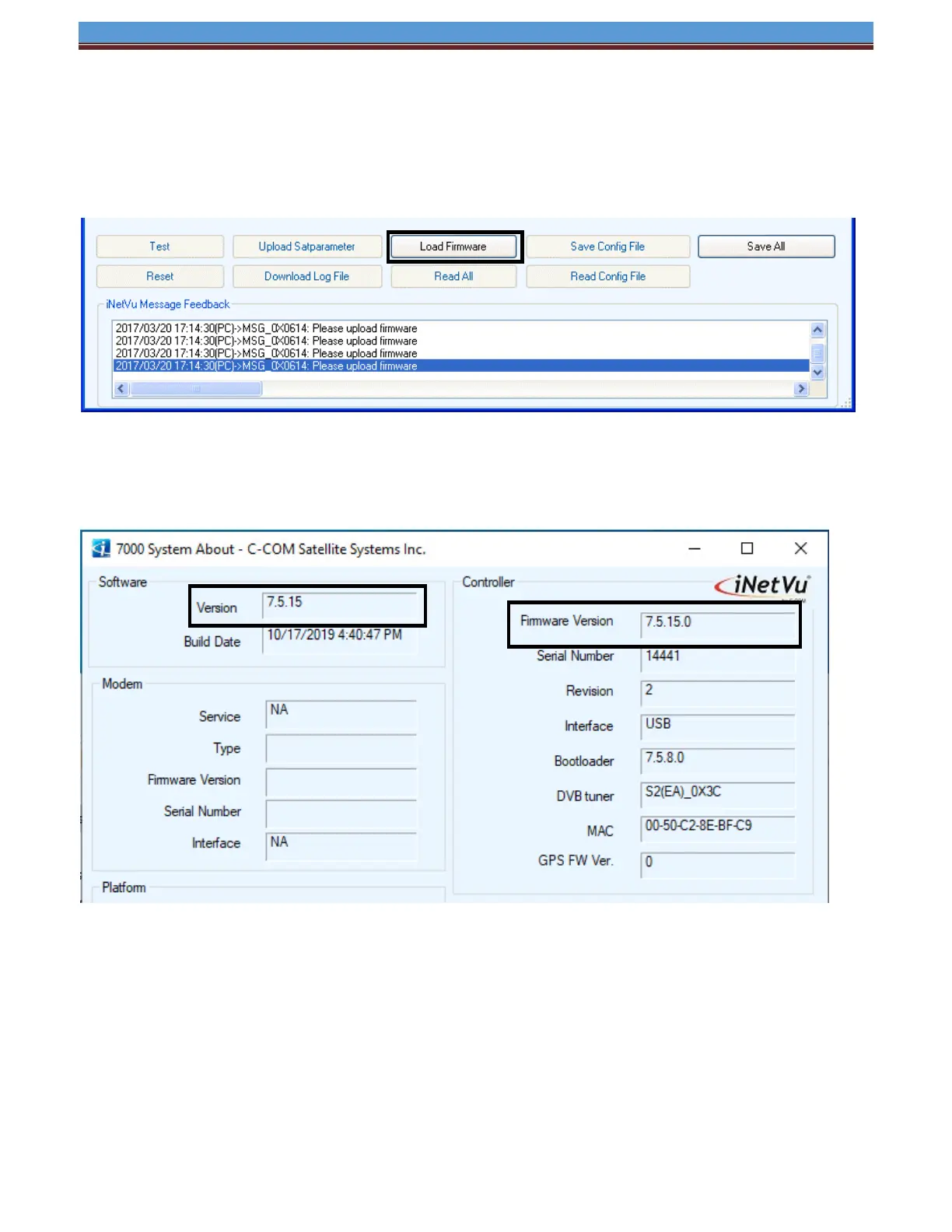INETVU® MOBILE SYSTEM QUICK START – GILAT CAPRICORN-4
4. The iNetVu software should now automatically switch to the “Maintenance” Screen. Once on this
page hit “Load Firmware” Please stand by for 45-60 seconds allowing the process to finish.
Do not power the controller off during this process.
Once completed the controller will restart
5. Verify the Firmware Upgrade completed successfully. Right click on the current screen you are
on and select “About”. Verify both Application and Firmware versions match.