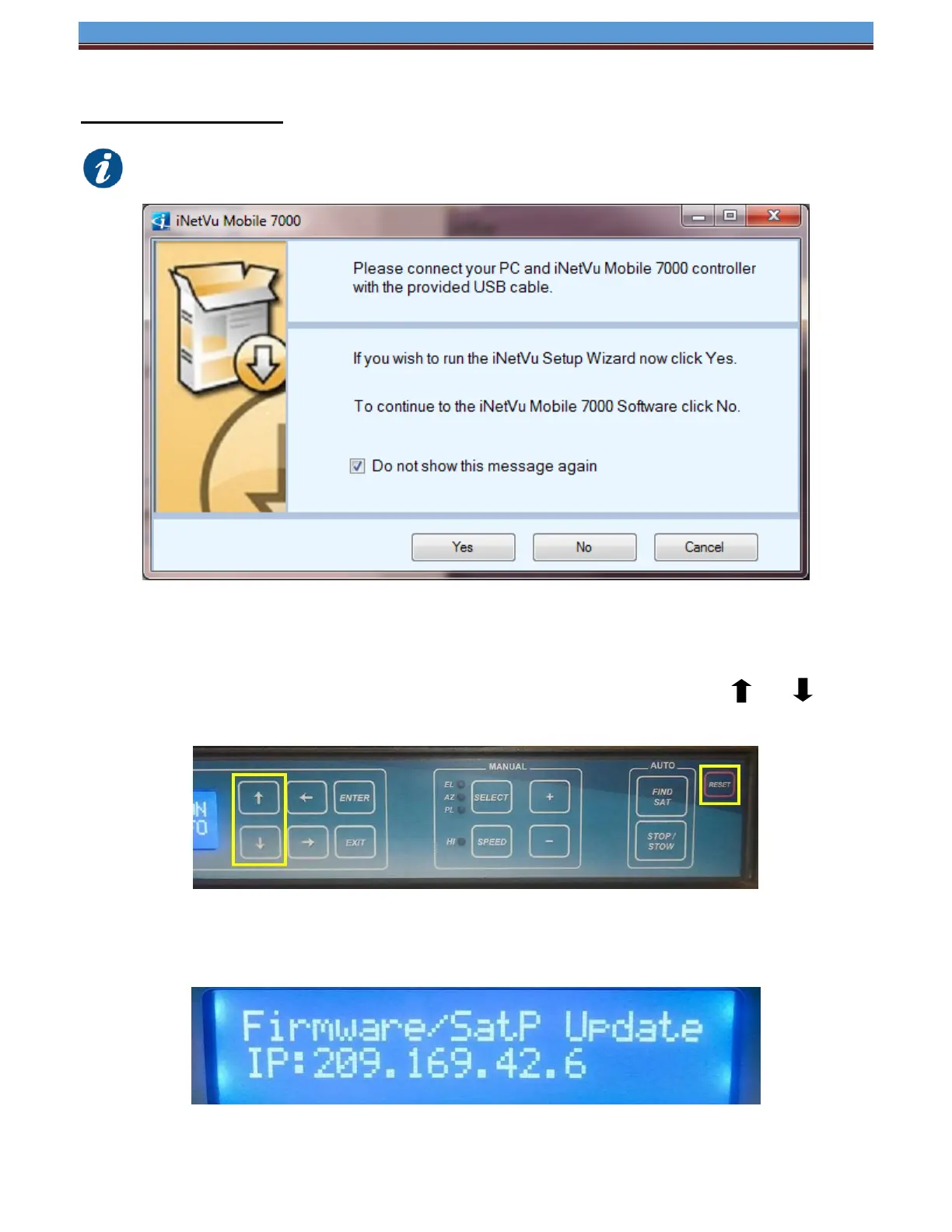INETVU® MOBILE SYSTEM QUICK START – GILAT CAPRICORN-4
Updating the Firmware
Run the iNetVu 7000 Mobile Software and click NO to proceed to the iNetVu Mobile 7000
software. Select “Do not show this message again” so this pop-up will not appear any longer.
1. Once the controller is fully booted and the software is launched, you can start the Firmware
Update procedure.
2. Press and release the “Reset” button. While the controller is resetting hold the and
keypads simultaneously for 5 seconds to initiate the firmware update process.
3. The controller LCD should display what is shown below (IP will differ). If you did not achieve this,
please repeat step b)