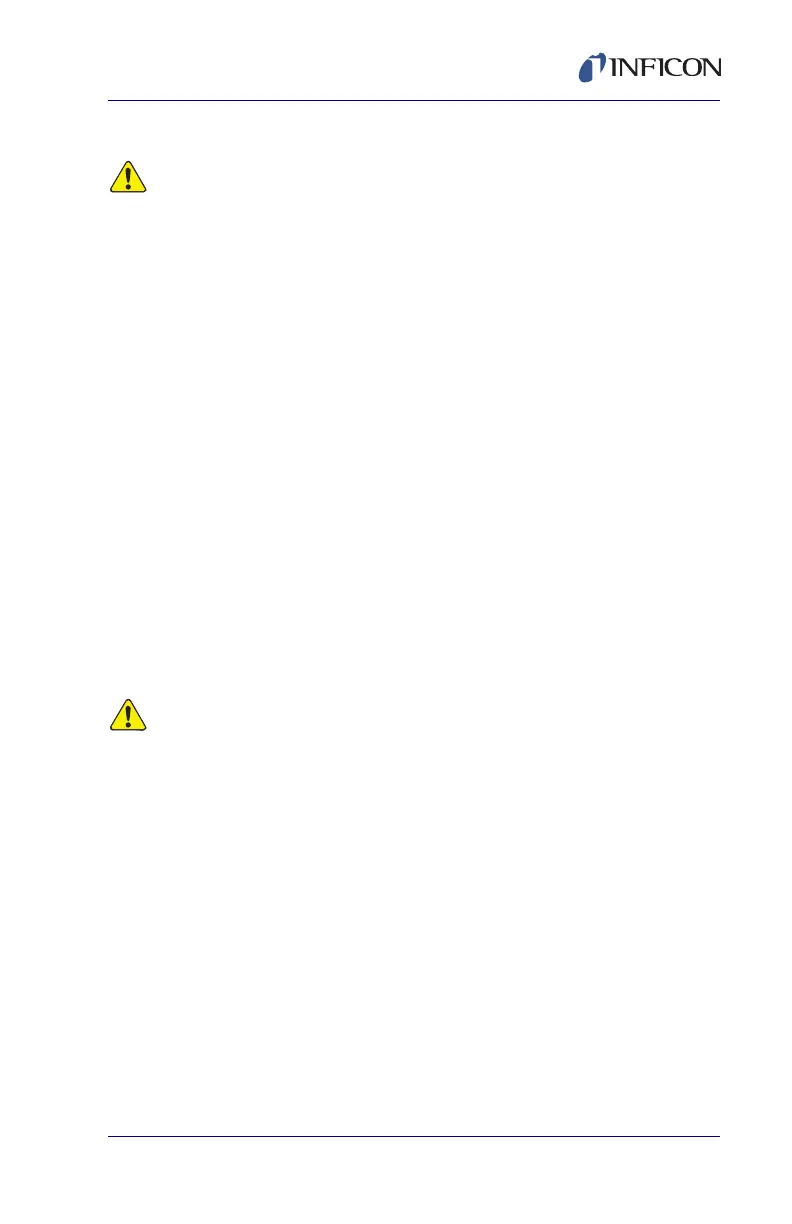5
QS5 Operating Manual
5.0 Start-up Procedure
THE QS5 IS NOT SHIPPED WITH OIL IN ITS RESERVOIR. DO NOT
START PUMP WITHOUT ADDING OIL! USE ONLY HIGH VISCOSITY
VACUUM PUMP OIL, SUCH AS INFICON PART NUMBER 071-0730!
1 Place pump on flat surface. Remove oil fill cap. A coin or large flat-head
screwdriver may be required.
2 Pour oil slowly to avoid over-filling and spilling. Fill to the line indicated on
the oil box.
NOTE: Oil level will rise when the pump warms up and reaches its
operating temperature. Check oil level when warm and
adjust if required. DO NOT OVERFILL.
3 Remove cap from one of the inlet ports. Turn power switch ON.
4 Let the QS5 run to warm-up. When it is running smoothly, replace cap on
the inlet port.
5 Turn power switch OFF and connect to system. Use hoses rated for
high-vacuum work. Do NOT use hoses which have previously been used
to recover or charge refrigerants, as these hoses will be contaminated
with oil and refrigerant, contributing to a longer evacuation process. Do
not use excessively old or worn hoses since they will allow air to permeate
through them and will not be vacuum-tight. Use the shortest hoses
possible.
PRIOR TO CONNECTING THE QS5 TO AN HVAC/R SYSTEM,
REMOVE REFRIGERANT FROM THE SYSTEM USING AN APPROVED
REFRIGERANT RECOVERY MACHINE; WE RECOMMEND THE
VORTEX® AC FOR THIS PURPOSE. DAMAGE TO THE PUMP MAY
OCCUR IF EVACUATION IS STARTED WHILE THE SYSTEM IS UNDER
HIGH PRESSURE.
6 If a vacuum gauge is being used, remove cap from one of the inlet ports,
and attach it to the intake. However, positioning the gauge closer to the
system being evacuated will provide a more accurate reading of the
system vacuum.
7 Make sure fittings and connections are tight.
8 Turn power switch ON.
9 Open gas ballast valve for a few minutes to help bring pump to its normal
operational temperature sooner.