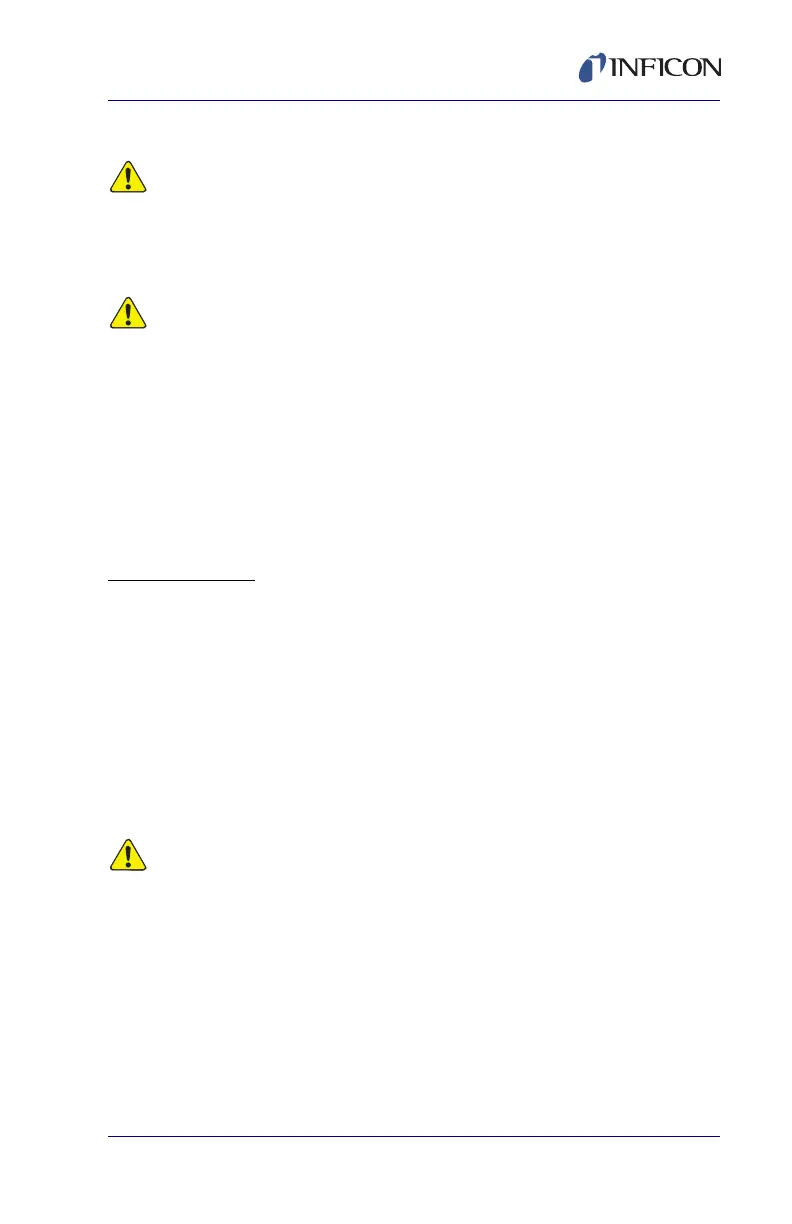7
QS5 Operating Manual
8.0 Maintenance
DISCONNECT QS5 FROM POWER SUPPLY BEFORE CARRYING
OUT ANY MAINTENANCE.
8.1 Changing the Oil
THE OIL MUST BE CHANGED WHEN CONTAMINATED.
Evacuation of most used systems results in some contamination of the oil,
causing deposits of sludge which contain water and acids. These substances
will corrode your pump. Changing the oil removes damaging substances and
will enhance the life of the vacuum pump. For optimum performance, change
the oil after each use of the QS5.
Poor vacuum reading or a gray or milky appearance to the oil usually indicates
that the oil is contaminated. If the QS5 is pumping condensable vapors, it may
be necessary to change the oil after each process so that the pump does not
sit with contaminated oil.
To change the oil
1 Remove the oil drain plug and drain the oil into a suitable receptacle. This
process may be easier if the vacuum pump is tilted slightly.
2 Turn power switch ON momentarily with the inlet port open to remove any
residual oil.
3 Replace the oil drain plug when the flow of oil has stopped.
4 Place the pump on a flat surface. Remove oil fill cap and fill the oil
reservoir with new vacuum pump oil to the line indicated on the pump. The
oil level will rise when the pump warms up and is operating under vacuum
conditions. The oil level should be checked later and adjusted as required.
USE ONLY HIGH VISCOSITY VACUUM PUMP OIL INTENDED FOR
USE IN HVAC/R VACUUM PUMPS, SUCH AS INFICON PART NUMBER
071-0730.
5 Replace oil fill cap, then turn power switch ON and check for any oil
leakage.
Dispose of waste oil in accordance with local regulations. Refer to Section 5.0,
Start Up Procedure, for instructions on filling the pump with oil.
NOTE: OIL UNDERNEATH THE HOUSING COULD BE CAUSED BY
CARELESS FILLING AND SPILL OVER. THIS IS NOT COVERED
BY WARRANTY.