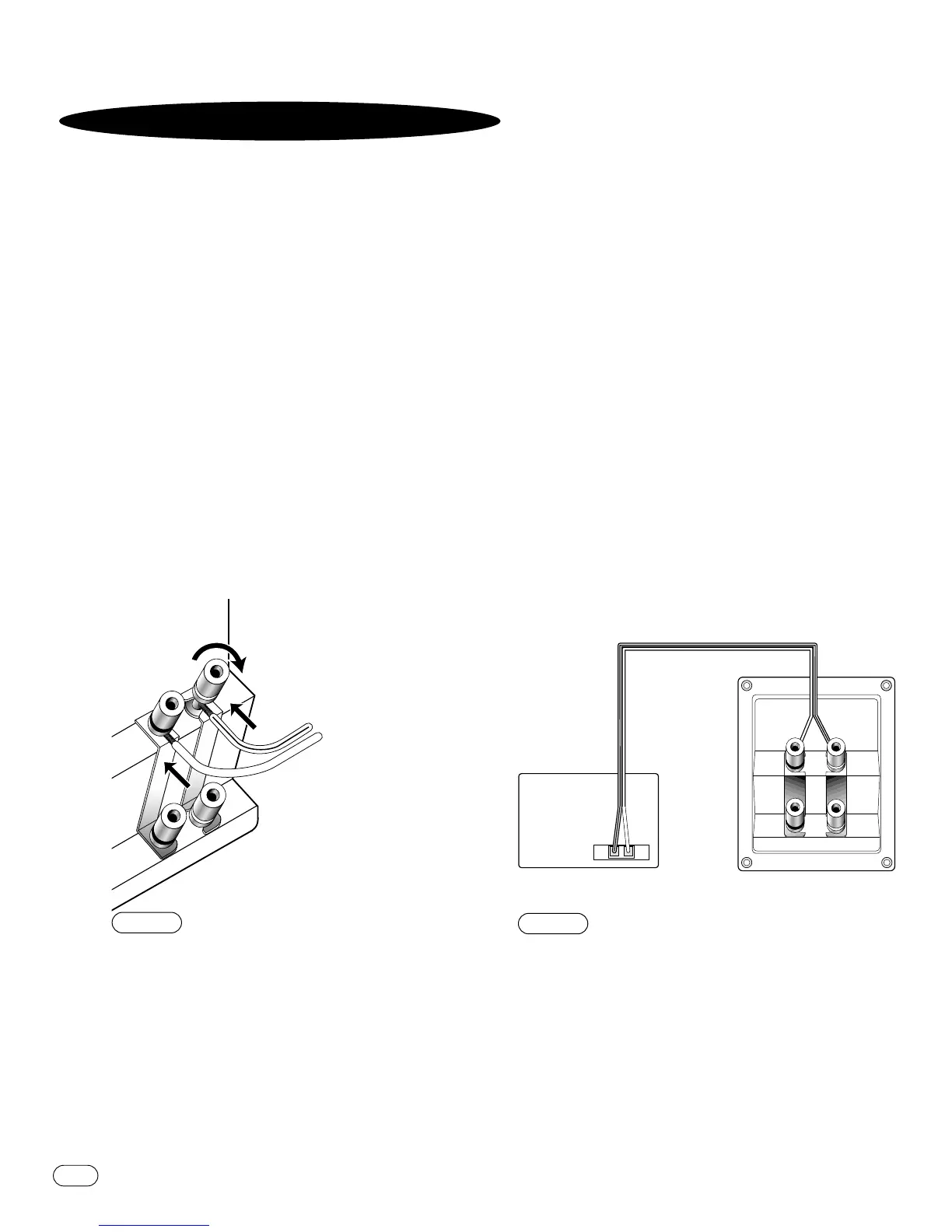W
IRING THE SYSTEM
FIGURE 4
– This example shows how to connect bare wires to the
terminals.Banana plugs may also be inserted directly into the rear of the
connector.
IMPORTANT:Make sure all equipment is turned off before
making any connections.
For speaker connections,use a minimum #16-gauge speaker
wire with polarity coding.The side of the wire with a ridge or
other coding is usually considered positive polarity (i.e.,+).
NOTE: If desired,consult your local Infinity dealer about speaker
wire and connection options.
The speakers have coded terminals that accept a variety of wire
connectors.The most common connection is shown in Figure 4.
To ensure proper polarity,connect each + terminal on the back
of the amplifier or receiver to the respective + (red) terminal on
each speaker,as shown in Figure 5.Connect the
–
(black)
terminals in a similar way.See the owner’s guides that were
included with your amplifier,receiver and television to confirm
connection procedures.
IMPORTANT: Do not reverse polarities (i.e.,+ to
–
or
–
to +)
when making connections.Doing so will cause poor imaging and
diminished bass response.
FIGURE 5
– Wiring diagram shows polarity connections for one
channel of a stereo or home-theater system.