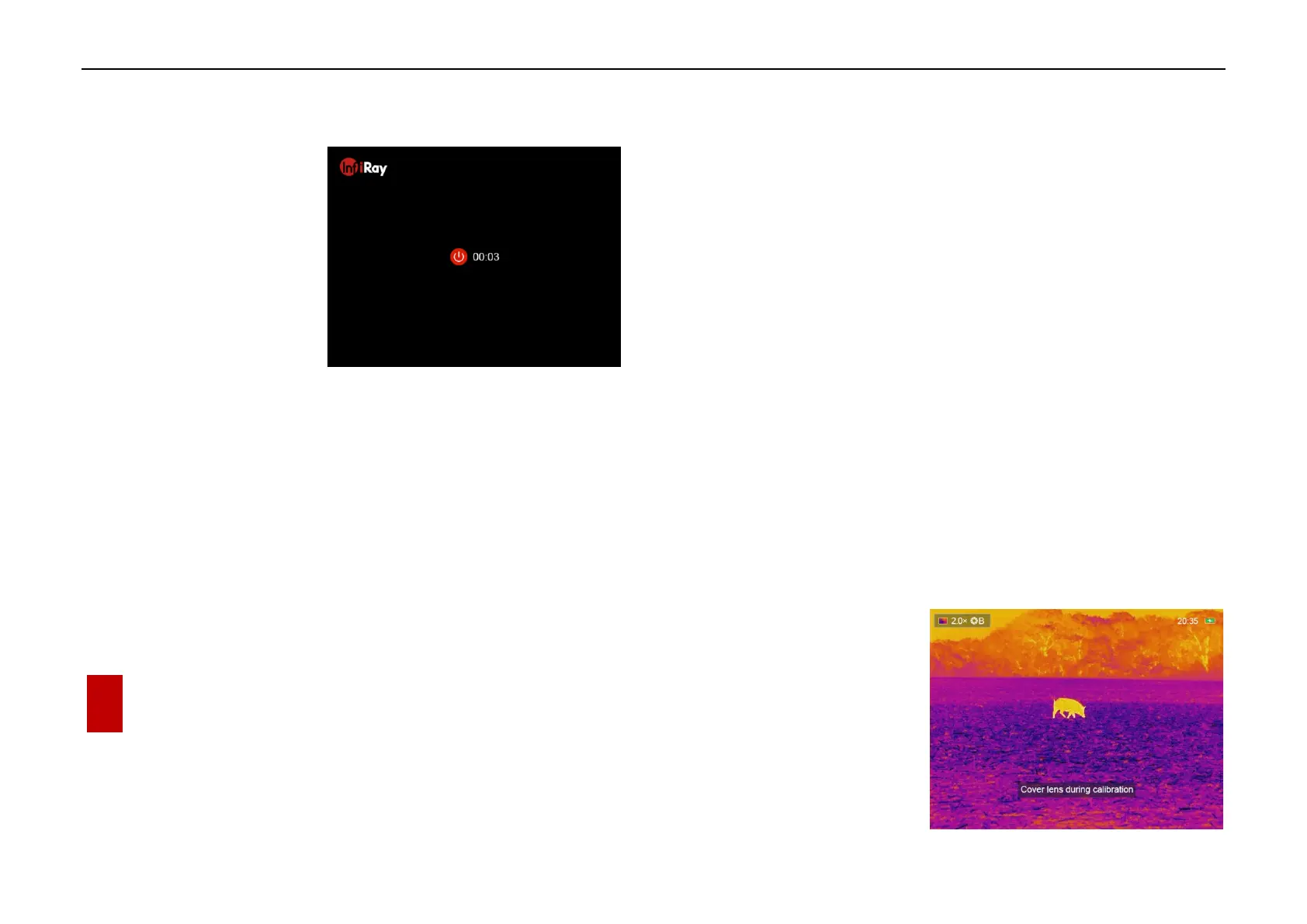InfiRay Outdoor • AFFO Series • Operating Manual www.infirayoutdoor.com
All rights reserved and shall not be copied and distributed in any form without written permission
the section Menu for details).
⚫ Power off: After using the
device, press and hold the
Power (6) button for 3
seconds to enter the power-
off interface with a shutdown
countdown. when the
countdown icon turns to 0,
release the button. After the current status is saved, the display turns
black and the device is powered off. During the saving data, do not
disconnect it from the power source, otherwise, the data cannot be
saved.
⚫ Standby: On the home screen, press the Power (6) button briefly to
standby the device. And press the Power (6) button again to wake up
the device.
10 Calibration Mode
Calibration enables to equalize the detector temperature and eliminate the
image defects (such as vertical bars, phantom images, etc.).
There are three calibration modes: Automatic (A), Manual (M) and
Background (B).
Select the required calibration mode in the Menu (referring to the Menu -
Calibration).
⚫ A mode (Automatic). When select the automatic calibration mode, it
will calibrate automatically according to the software algorithm. There
is no need to close the lens cover (the internal shutter covers the
sensor). In this mode, manual calibration is still supported by short
pressing the M (4) + Down (3) buttons.
⚫ M mode (Manual). When select the manual calibration mode, it only
calibrates the sensor by manual. Short press the M (4) + Down (3)
buttons to activate the shutter calibration without closing the lens cover
(the internal shutter covers the sensor).
⚫ B mode (Background). If you select the background calibration mode,
press and hold the M (4) +
Down (3) buttons to
preform background
calibration, a prompt
appears on home screen as
“Cover lens during
