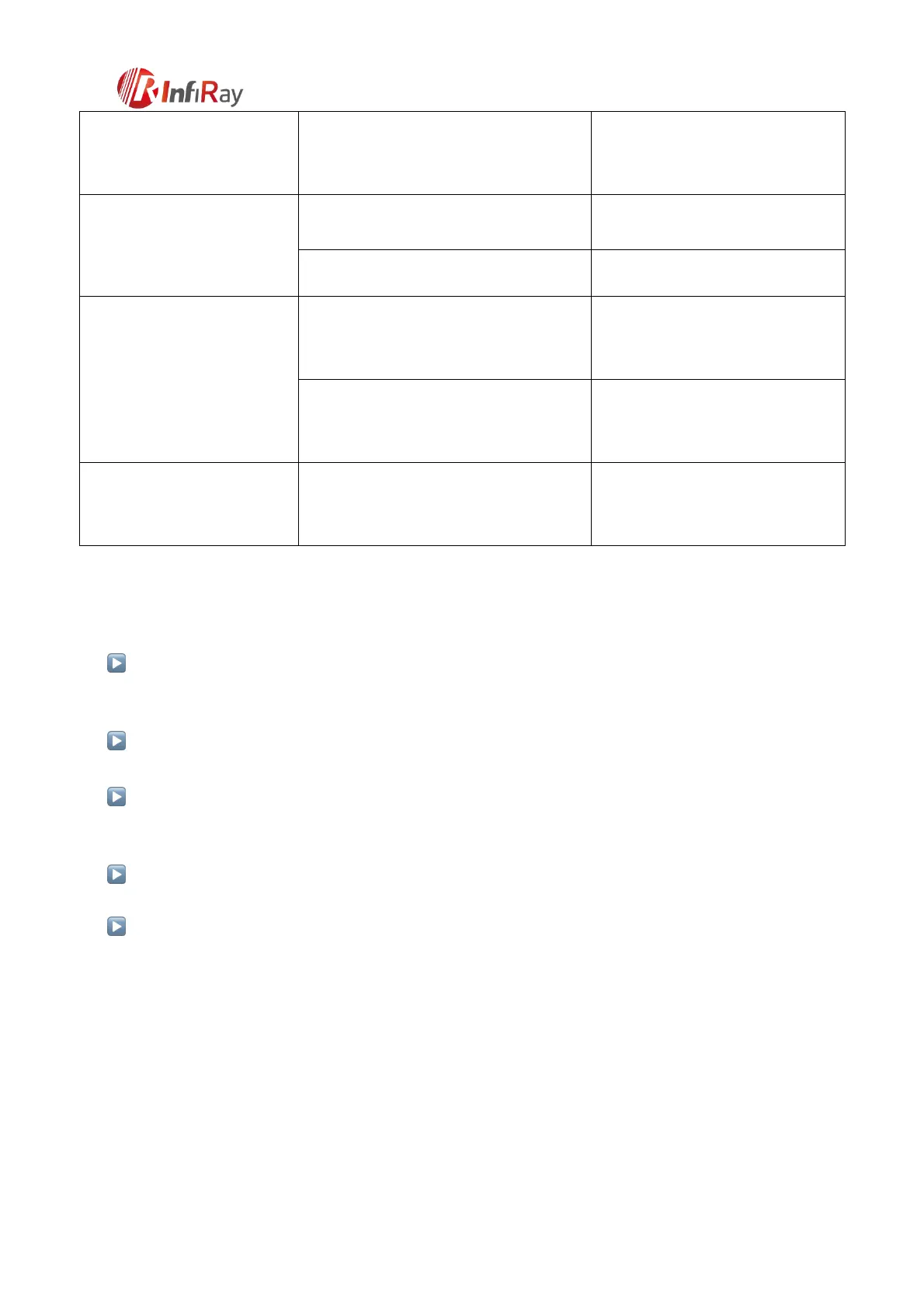InfiRay USA
www.InfiRayUSA.com
800.769.7125
All rights reserved and shall not be copied and distributed in any form without written permission. 19
Display menu and
icons are blurry
Diopter setting not adjusted
properly
eyepiece until the display
becomes clear.
No analog video output
Video output not enabled
Enable video out in
Function Menu
The data cable does not match.
Unit will not power on
Incorrect battery orientation
Check battery orientation
and voltage.
Insufficient external supply
voltage.
Check the voltage of
external power supply.
Unit fails to turn off The lens is not facing down.
Tilt unit downward while
pressing the rotary encoder
8. Safety Regulation
▶ Be sure to dispose of batteries properly. Do not short circuit, puncture or
disassemble. Inspect all batteries for cracks, leakage, or bulging prior to use.
▶ Do not use external power supplies that output over 5V
▶ Avoid pointing unit toward intense sources of heat such as the sun, fire, or other hot
objects, as prolonged exposure can damage the thermal sensor.
▶ Do not store unit with batteries installed.
▶ Do not store unit in temperatures exceeding 140°F
