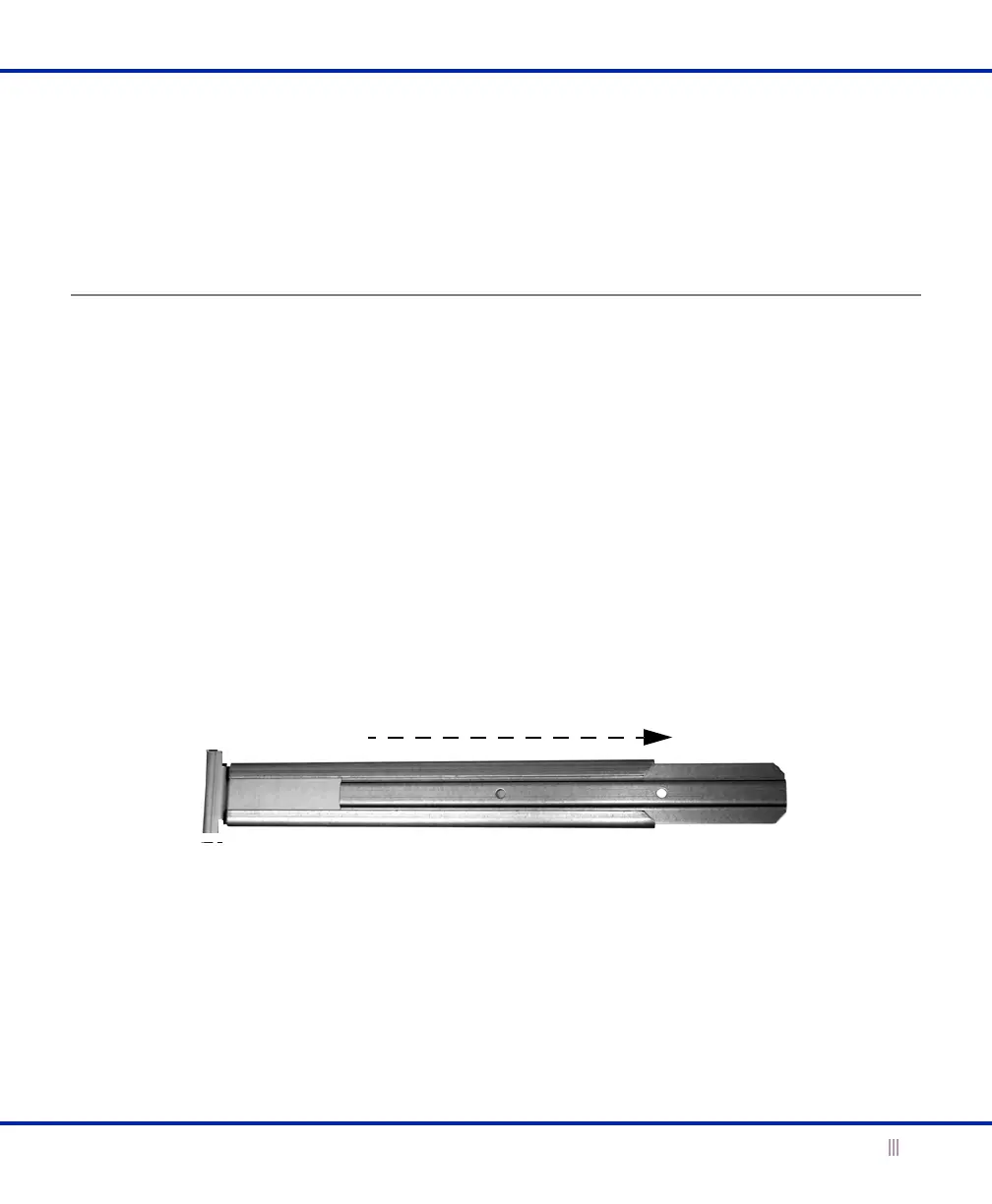For the Infoblox-2000-A Appliance 11
Installing an Appliance
Follow these instructions to rack mount the appliance, install the backup battery unit, connect the appliance to a
power source, and cable it to a network. However, before proceeding, review the Infoblox Safety Guide and follow
the necessary precautions.
Rack Mounting
The Infoblox-2000-A mounts into a standard 19” (48 cm) equipment rack. The appliance ships with mounting
brackets at the front, and an accessory kit that contains a pair of rear slide brackets and mounting hardware. To
mount the appliance to an equipment rack, you will also need a screwdriver with a cross-headed tip. There are two
ways to rack mount the Infoblox-2000-A:
• Front and rear mount
• Mid-mount
Front and Rear Mount
To mount the appliance to an equipment rack and secure it at the front and rear rack posts:
1. Remove the pair of rear slide brackets from the accessory kit that ships with the appliance.
2. Slide the inner rails out of the rear slide brackets.
Figure 6 Rear Slide Brackets
3. Attach the inner rails to the middle of each side of the appliance, with the four screws provided. Use two screws
per side, as shown in Figure 7.
4. Attach the rear slide brackets to the rear posts of the equipment rack with the four screws provided. Use two
screws per side, as shown in Figure 7.
Slide the inner rail out of the bracket.