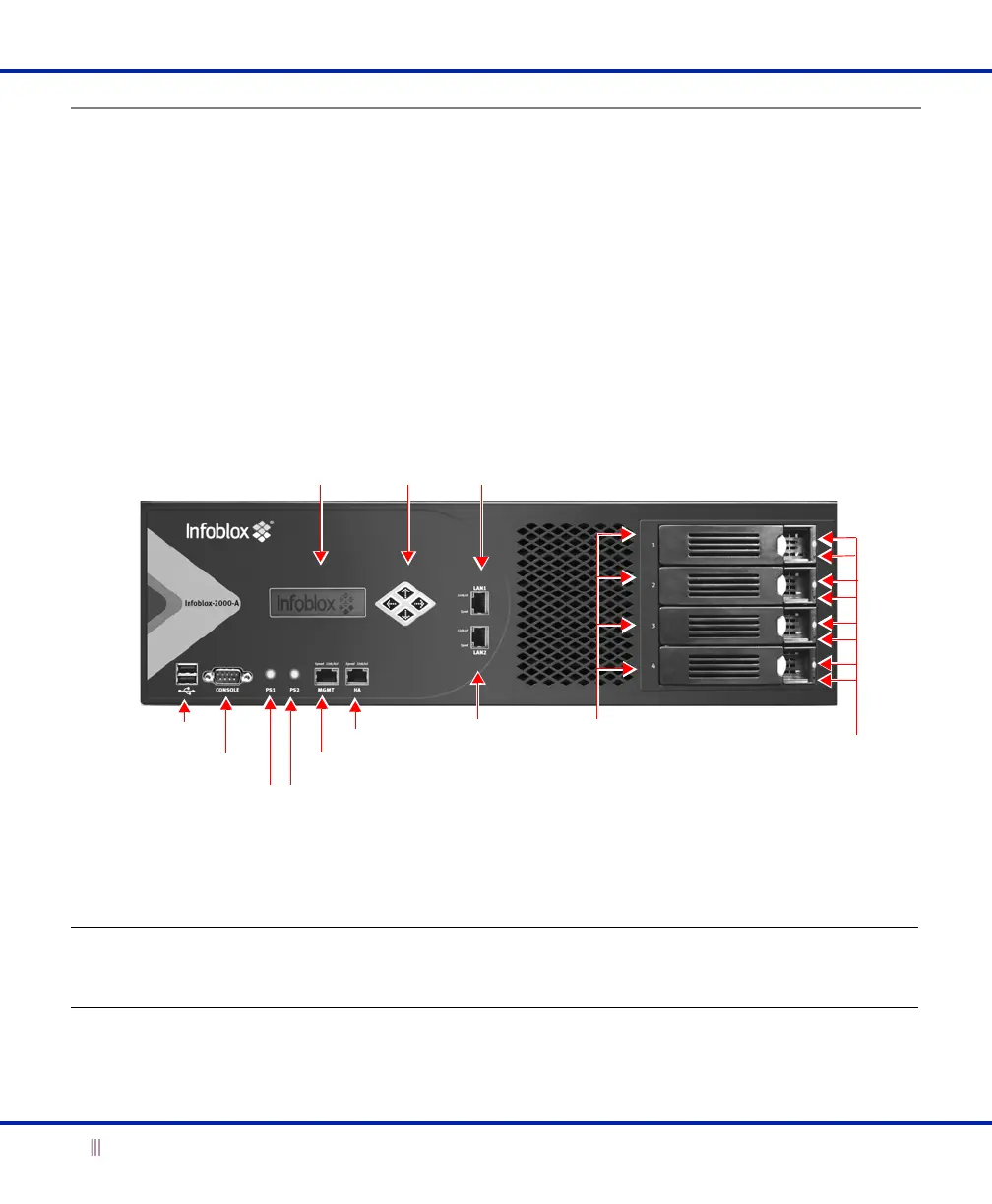Introduction
4 Infoblox Installation Guide
Hardware Components
The Infoblox-2000-A is a 3-U platform that you can easily mount in a standard equipment rack using the mounting
brackets and bolts that ship with each appliance. The front panel components include the LCD (liquid crystal
display) panel and navigation buttons, communication ports, hard disk drives, and indicator lights. The back panel
components include power connectors and switches, fans, air vents, and a backup battery unit.
Front Panel
The front panel components are shown in Figure 2 and described in Table 1. For explanations of the Ethernet port
LEDs, and console and Ethernet port connector pin assignments, see Ethernet Port LEDs on page 6 and Connector
Pin Assignments on page 6.
Figure 2 Infoblox-2000-A, Front View
Table 1 Front Panel Components
Component Description
LCD Panel An LCD screen that displays HA (high availability) status, network settings, software version
number, hardware serial number, and software licenses. Additionally, you can view and
configure the IP address, netmask, and gateway for the LAN1 port.
USB Ports
MGMT PortConsole Port
Power Indicators
HA Port
LAN2
Port
Drive Indicators
LCD Panel
Navigation
Buttons
LAN1
Port
Drive 1
Drive 2
Drive 3
Drive 4