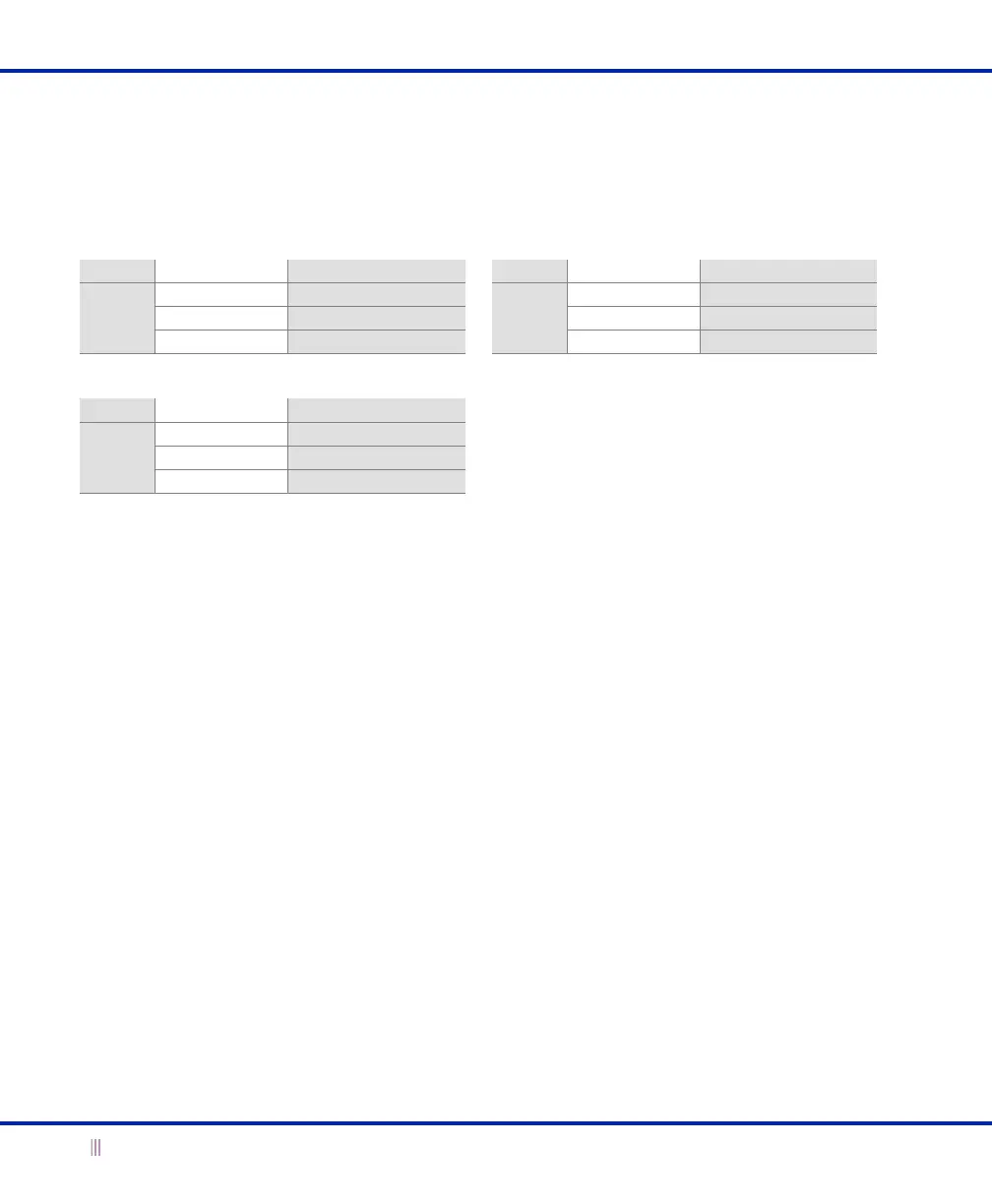Introduction
6 Infoblox Installation Guide
Ethernet Port LEDs
To see the link activity and connection speed of an Ethernet port, you can look at its Link/Act and Speed LEDs.
Figure 3 LEDs
Connector Pin Assignments
An Infoblox appliance has three types of ports on its front panel:
• USB ports (reserved for future use)
• Male DB-9 console port
• RJ-45 10Base-T/100Base-T/1000Base-T auto-sensing fast Ethernet ports
The DB-9 and RJ-45 connector pin assignments are described in Figure 4. The DB-9 pin assignments follow the
EIA232 standard. To make a serial connection from your management system to the console port, use the RJ-45
rollover cable and two female RJ-45-to-female DB-9 adapters that ship with the appliance. The RJ-45 pin
assignments follow IEEE 802.3 specifications.
10Base-T Ethernet and 100Base-T Ethernet use the same two pairs of wires. The twisted pair of wires connecting to
pins 1 and 2 transmit data, and the twisted pair connecting to pins 3 and 6 receive data. For 1000Base-T
connections, all four twisted-pair wires are used for bidirectional traffic. All Infoblox Ethernet ports are auto-sensing
and automatically adjust to standard straight-through and cross-over Ethernet cables.
MGMT and HA Ports LAN Ports
Label Color Port Status Label Color Port Status
Link/Act Steady Yellow Link is up but inactive Link/Act Steady Amber Link is up but inactive
Blinking Yellow
Link is up and active Blinking Amber Link is up and active
Dark
Link is down Dark Link is down
MGMT, HA, and LAN Ports
Label Color Port Status
Speed Steady Amber 1000 Mbps
Steady Green
100 Mbps
Dark
10 Mbps