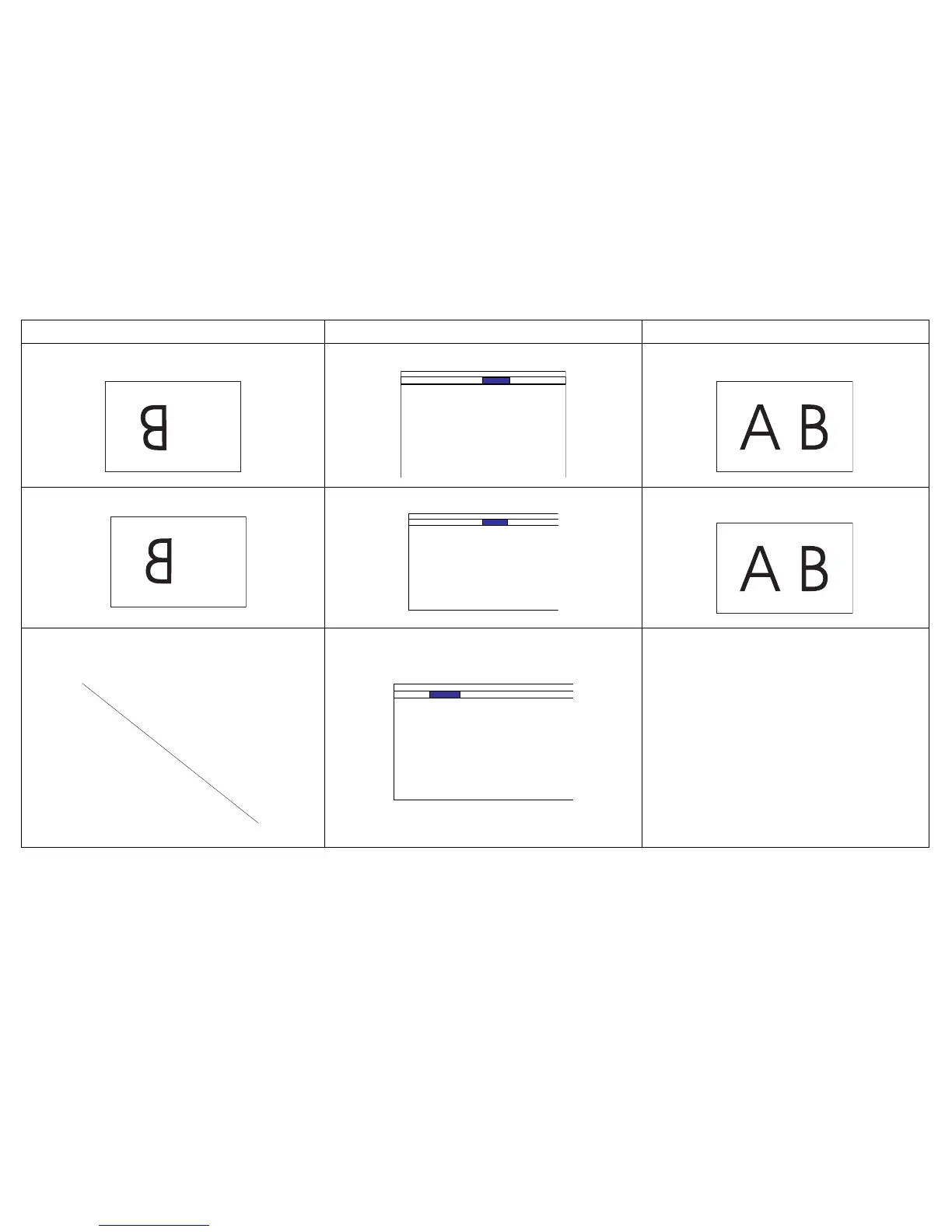INPUT PICTURE LAMPS ALIGNMENT CONTROL SERVICE
㔤㈀㲰㆞ 㷲槱!
歝㓖㲰㆞ 㪖!
柫⯃㘶Ⓟ 戢⏴
柫⯃␔ⷧ 戢⏴
函₼庒㠃 㓶嫛
㦁槱┮厌 戢⏴
拽扈 戢⏴
扈冧娜⚗ 戢⏴
戢⏴≰⚆䄟 ⦍䓖 䋾㽰 㪰 㘶Ⓟ 㦜┰
INPUT PICTURE LAMPS ALIGNMENT CONTROL SERVICE
㔤㈀㲰㆞ 㷲槱!
歝㓖㲰㆞ 㪖!
柫⯃㘶Ⓟ 戢⏴
柫⯃␔ⷧ 戢⏴
函₼庒㠃 㓶嫛
㦁槱┮厌 戢⏴
拽扈 戢⏴
扈冧娜⚗ 戢⏴
戢⏴≰⚆䄟 ⦍䓖 䋾㽰 㪰 㘶Ⓟ 㦜┰
戢⏴≰⚆䄟 ⦍䓖 䋾㽰 㪰 㘶Ⓟ 㦜┰
⦍䓖❐德㲰㆞ 浧ℽ㲰㆞ !
⺈㹣ㄵ !
ℽㄵ !
呹抑ㄣ⺈㹣ㄵ ␂桼 !
欫唁氀✛ㄵ !
唁庒 !
唁ぽ㪰㷲 展欠㲰㆞!
唁ㇸ 戢⏴ !
䂔㣿ㄵ !
棜⣹ !
兄㲹㹣 !
扖㓺㙞 ␂桼 !
9*$幍⸩ 戢⏴
呹┷⚛㷴 㓶嫛