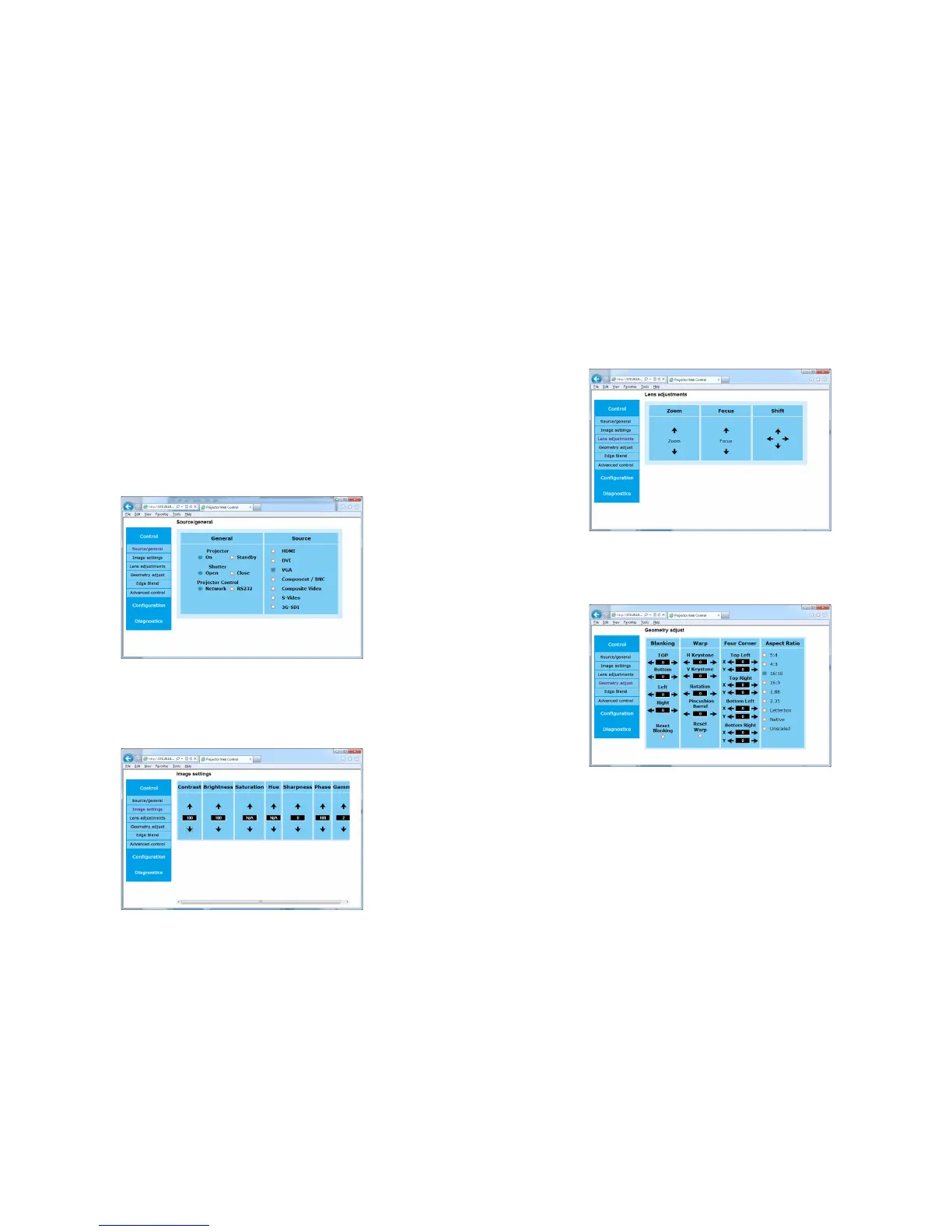31
使用投影机 Web 控制
修改可立即生效。
• 如要修改数值设定 (例如亮度):单击相应的向上或向下按钮。
• 如要执行命令 (例如信号源):单击相应按钮。
控制菜单
Source/General 子菜单:允许您更改视频 source、开启投影机或将其置于
standby 状态、开关 shutter 以及将 projector control 设置为 network 或
RS232 控制。
Image Settings 子菜单:允许您对投影的视频信号源的 contrast、
brightness、saturation、hue、sharpness、phase 以及 gamma 校正进行调
整。
Lens Adjustments 子菜单:允许您调整 lens zoom、focus 以及位置。
Geometry Adjust 子菜单:允许您调整投影机的 blanking、warp、 four
corners 以及 aspect ratio。