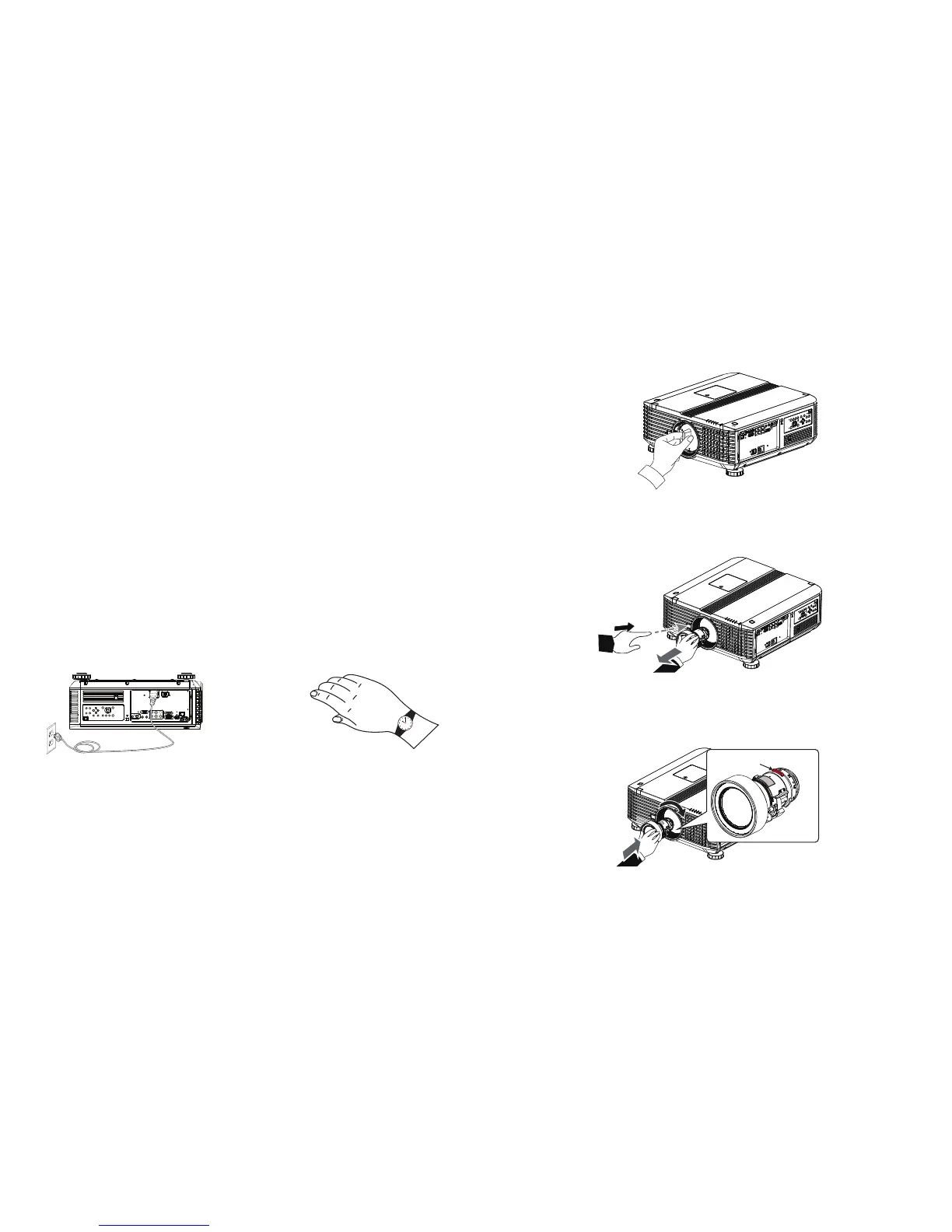36
更换镜头
本投影机标配不含镜头。您可向网站 www.infocus.com( 仅部分地区)、零售
商或经销商订购镜头。
1 关闭投影机电源,拔掉电源线。
2 等待 60 分钟,让投影机充分冷却。
3 如果没有安装镜头,请从投影机上卸下防尘罩,并转至步骤 6。
4 如果已安装镜头,请按住镜头旁的释放按钮 ( 标记 “Press: Release
lens”)解除镜头锁定。
5 逆时针转动镜头,小心地将其从投影机前部卸下。按下释放按钮。
6 将新镜头小心从投影机的前部,按箭头面向上的方向插入。顺时针旋转
镜头直至听到咔哒声为止。
7 将电源线插入插头,开启电源开关,并按下 Power 按钮,重新开启投影
机电源。注意:建议与负载量不低于 20A 的回路连接。
8 激活 “ 校准 ” 菜单中的 “ 置中调整 ” 功能。( 这使镜头能够正常工作。)