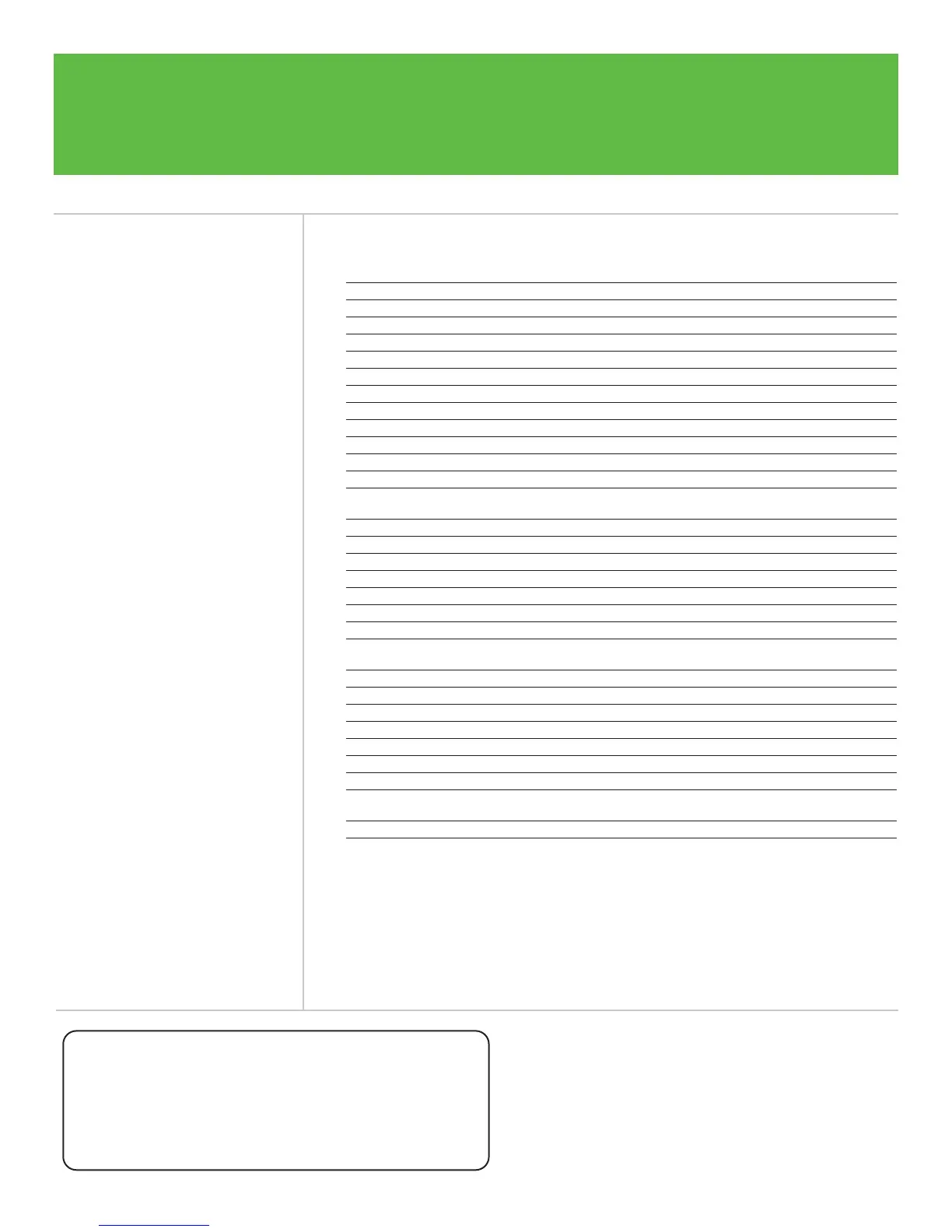THE INFOCUS COMMITMENT
Experience for yourself why InFocus Corporation is the worldwide leader in digital projection. Our dedication to quality and customer satisfaction
is reflected in service options that will bring you a greater return on your investment. InFocus projectors come with a standard limited factory
warranty, including parts and labor, and a 90-day lamp replacement warranty. Our customer support offers you premium service and convenience,
whatever your needs.
For service program details in your region, please visit www.infocus.com/service/service_offerings
www.infocus.com
InFocus Corporate Headquarters:
27700B SW Parkway Avenue • Wilsonville, Oregon 97070-9215, USA
Phone: 503-685-8888 • 1-800-294-6400 • Fax: 503-685-8887
In Europe:
InFocus International BV
Strawinskylaan 585
•
1077 XX Amsterdam
•
The Netherlands
Phone: (31) 20 5792000
•
Fax: (31) 20 5792999
Freephone: 008000 4636287 (008000 INFOCUS)
In Asia: InFocus Systems Asia Pte Ltd.
238A Thomson Road • #18-01/04 Novena Square
Singapore 307684 • Phone: (65) 6334-9005 • Fax: (65) 6333-4525
InFocus, LP and LiteShow are registered trademarks and ProjectAbility is a trademark of InFocus Corporation. All other
trademarks are used with permission or are for identification purposes only and are the property of their respective
companies. ©2004 InFocus Corporation. All rights reserved. 805-0931-02. LP70+_DS_E_V02.qxd. 12/04.
—
TECHNICAL SPECIFICATIONS
†
Native Resolution • XGA 1024 x 768
Display Technology • DLP
™
by Texas Instruments
®
: 0.7" XGA DMD DDR
Input Sources • Computer (M1-DA), video (S-Video and RCA), audio (3.5mm mini jack)
Compatibility/Formats • VGA through SXGA, 1152, Macintosh
®
Video Input • NTSC 3.58, NTSC 4.43, PAL (all)
Compatibility/Modes • SECAM (all), SDTV (480i), EDTV (480p), HDTV (480p, 576i/p, 1080i)
Brightness • 1500 max ANSI lumens
Contrast Ratio • 1100:1 full on/full off
Lamp • 120W UHP/4000 Hours*
Digital Keystone Correction • ±15° vertical; data/video
Image Offset • 110%
Projection Lens • Zoom Lens with manual focus and manual zoom adjust
Throw Ratio • 1.85 – 2.35:1
Minimum Projection
Distance (std lens) • 1.5 m
Aspect Ratio • 4:3 (standard); 16:9 video, data
Audible Noise • 32dB
Number of Colors • 16.7 million
Image size (diagonal) • 2.7'/0.8m (min) – 22.2'/6.8m (max)
Projection Methods • Front, rear
Audio • 1-Watt
Control • Projector keypad; IR remote control; Wired control through USB
Dimensions • 2.5" (H) x 6.1" (L) x 7.8" (W)
(maximum dimensions) 63.4 mm (H) x 148.8 mm (L) x 199.0 mm (W)
Weight (standard) • 2.4 lbs (1.1 kg)
Power Supply • 100V – 240V at 50 – 60 Hz
Power Consumption • 155W
H-Synch Range • 15 – 100 kHz
V-Synch Range • 43.5 – 130 Hz
Pixel Clock • 12 – 135 MHz
Operating Temperature • 5° – 35° C at sea level (0' to 10,000'); 45° – 95° F
Menu Languages • English, Norwegian, Spanish, Italian, Portuguese, German, French, Chinese (simple),
Chinese (traditional), Japanese
Lamp Warranty • 90 days
*Actual lamplife may vary based on the ambient environment. Conditions that may affect lamp life include temperature,
altitude or rapidly switching the projector on and off.
†InFocus reserves the right to alter product offerings and specifications at any time without notice.
Contact InFocus or your dealer today.
OPTIONAL ACCESSORIES
CA-EXE-002
Leather case
– accommodates projector and laptop
SP-LAMP-003 Replacement lamp
CA-ATA-010 Shipping case (ATA approved)
CA-DLX-001
Deluxe Euro-style soft carry case
– accommodates projector and laptop
CA-WHL-002 Samsonite deluxe wheeled case
– accommodates projector and laptop
HW-VGA2OUT 1 in 2 out VGA splitter
(monitor loop-thru)
SP-LOCK-B Projector security lock
HW-PRESENTER-RF
Presenter RF Remote
A650 50"/127 cm Portable Projector
Screen
HW-DLXSCRN 60"/152 cm Deluxe Insta-Theater
Screen
HW-WALLSCR84 80"/213 cm Pull-Down Screen
Ships Standard With
•Wireless Navigator IR Remote Control
(including batteries)
• Power cord (national and regional
variants)
• M1-A analog computer cable with USB
• Composite video cable
• Audio cable
•Projector System CD
CD includes:
multi-language user guide, Quick Start
Guide, ProjectorManager control soft-
ware, ProjectorManager Installation
Guide, ProjectorManager User Guide
• Quick Start Card
• Lens cap
• User Guide
• Safety instructions/warnings
