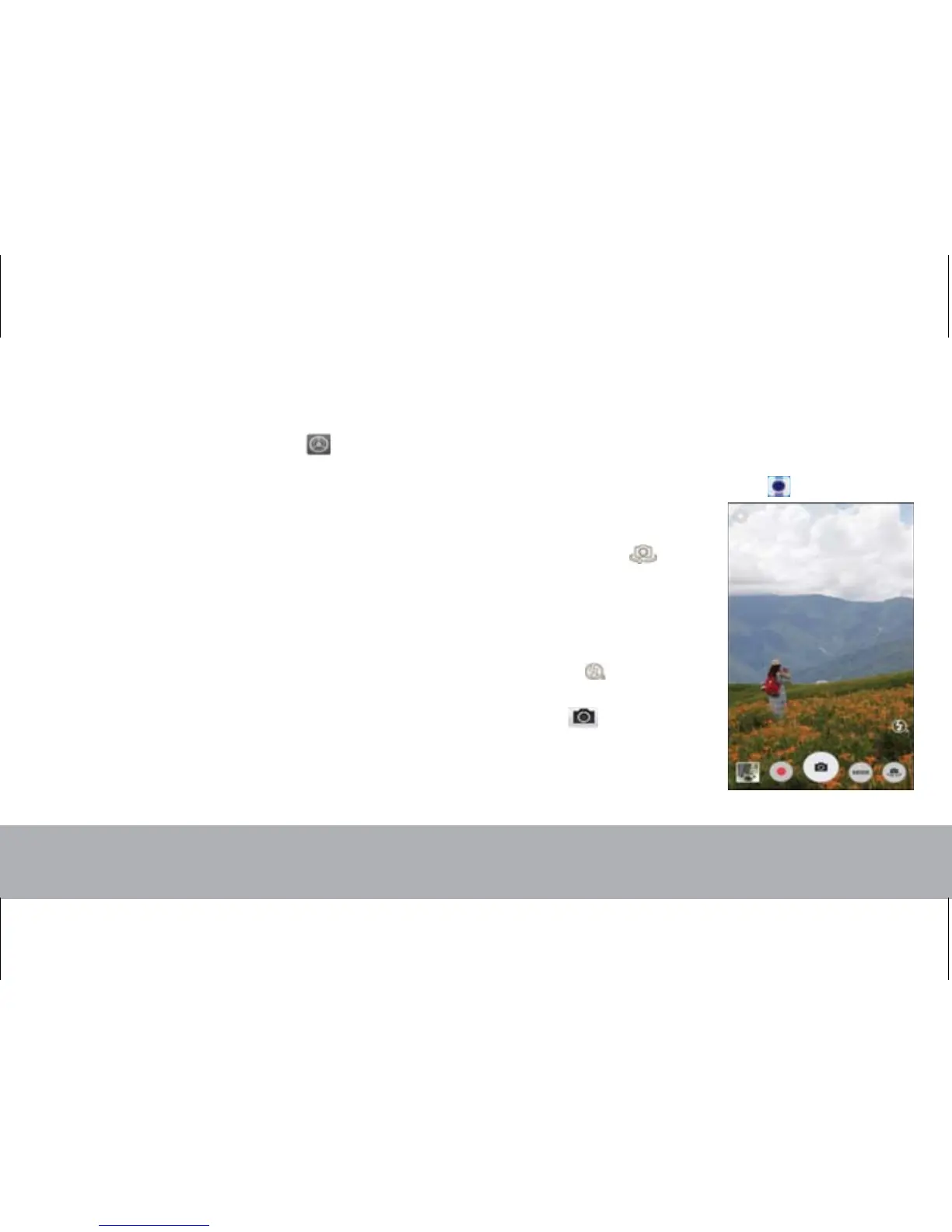10
Using Bluetooth
1. From the Home screen, tap .
2. In
WIRELESS & NETWORKS
, tap
Bluetooth
and turn it to on.
3. Available devices are listed. To search for a
new device, tap
SEARCH FOR DEVICES
.
4. Tap a detected device.
5. To start pairing, enter the
PIN
then tap
OK
.
NOTE:
• The PIN of the device must be the same PIN on
the other bluetooth device.
• On some devices, tap
Pair
to start pairing.
6. The paired bluetooth device name is
displayed.
Taking Photos and Videos
This device is equipped with rear and front
cameras to take photos and videos.
1. From the Home screen, tap .
NOTE:
To switch
between front and rear
cameras, tap .
2. Aim the device at the
subject.
• Pinch the screen to
zoom in or out.
• Tap to change
the flash mode.
3. Tap to take the
shot.