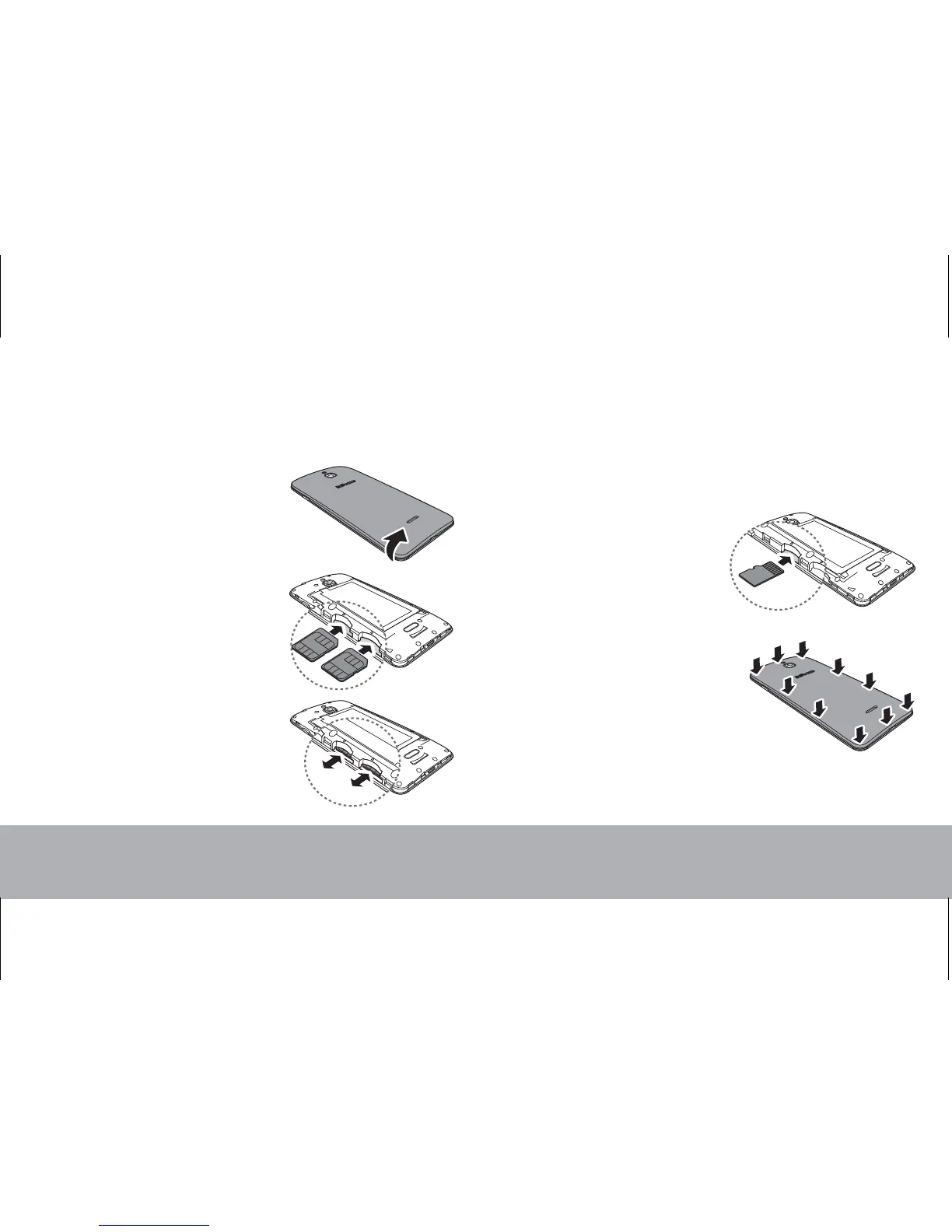3
Installing SIM Card(s) and
Memory Card
1. Place your phone face
down on a flat surface.
2. Starting from the slot
on the lower-left
corner, release the
latches on the bottom
cover and remove the
cover.
3. Insert the SIM card(s)
into the slot(s) as
illustrated.
NOTE:
• To remove the SIM card,
push the SIM card firmly
into the slot first to eject
it, then pull it out.
• When using the card adapter (Nano SIM -> Micro
SIM), do not use excessive force to remove the SIM
card as this can damage the card.
• The SIM1 supports 3G and 4G data network.
However, the SIM2 only supports voice call.
4. Insert the memory
card into the slot with
golden connectors
facing up.
5. Replace the bottom
cover and press along
the edges until you
have a secure seal.