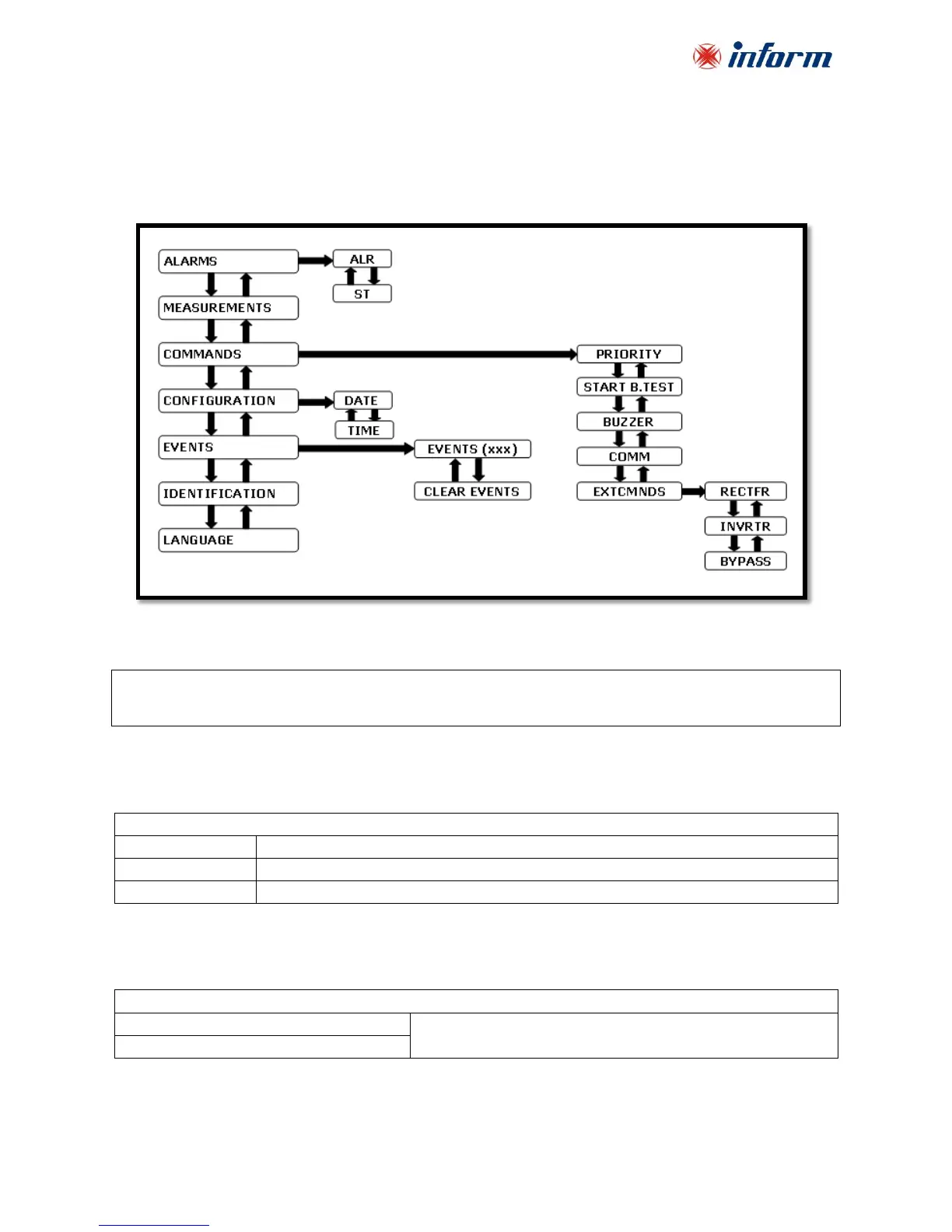31
6.1.3. Liquid Crystal Display (LCD) and User Menu
LCD provides detailed information about device status, alarms and measurements. It also enables
the operator to manage the UPS. All information, commands and configuration parameters are
given in a menu, which has the following structure:
LCD consists of two lines and has the following structure:
If there is no voltage on the output, VSECFLR message is displayed on the upper line.
Operation mode parameter is one of the notations below: