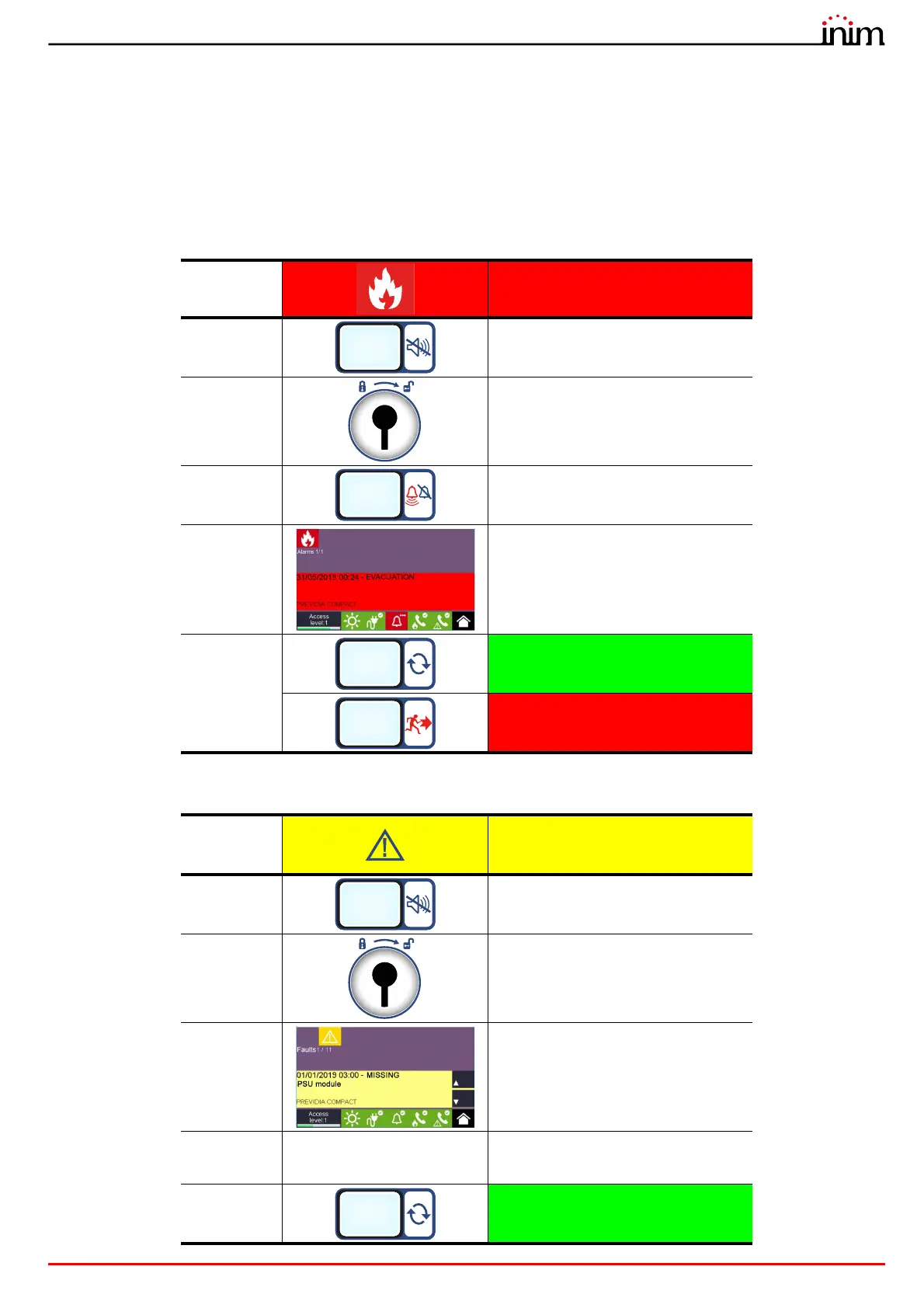User’s manual
Rapid emergency management 27
Appendix
Rapid emergency management
Sequence in the event of ALARM
1 Mute the buzzer
2
Pass to access level 2 by turning
the key clockwise
(one pulse sufficient)
3Silence the sounders
4 Verify signalling on the display
5
In the event of false alarm press
the reset button
In the event of danger activate
manual evacuation
Sequence
in the event of FAULT
1 Mute the buzzer
2
Pass to access level 2 by turning
the key clockwise
(one pulse sufficient)
3 Verify signalling on the display
4
Repair the fault
If necessary, contact the service
manager
5
Press the reset button to clear the
fault memory
