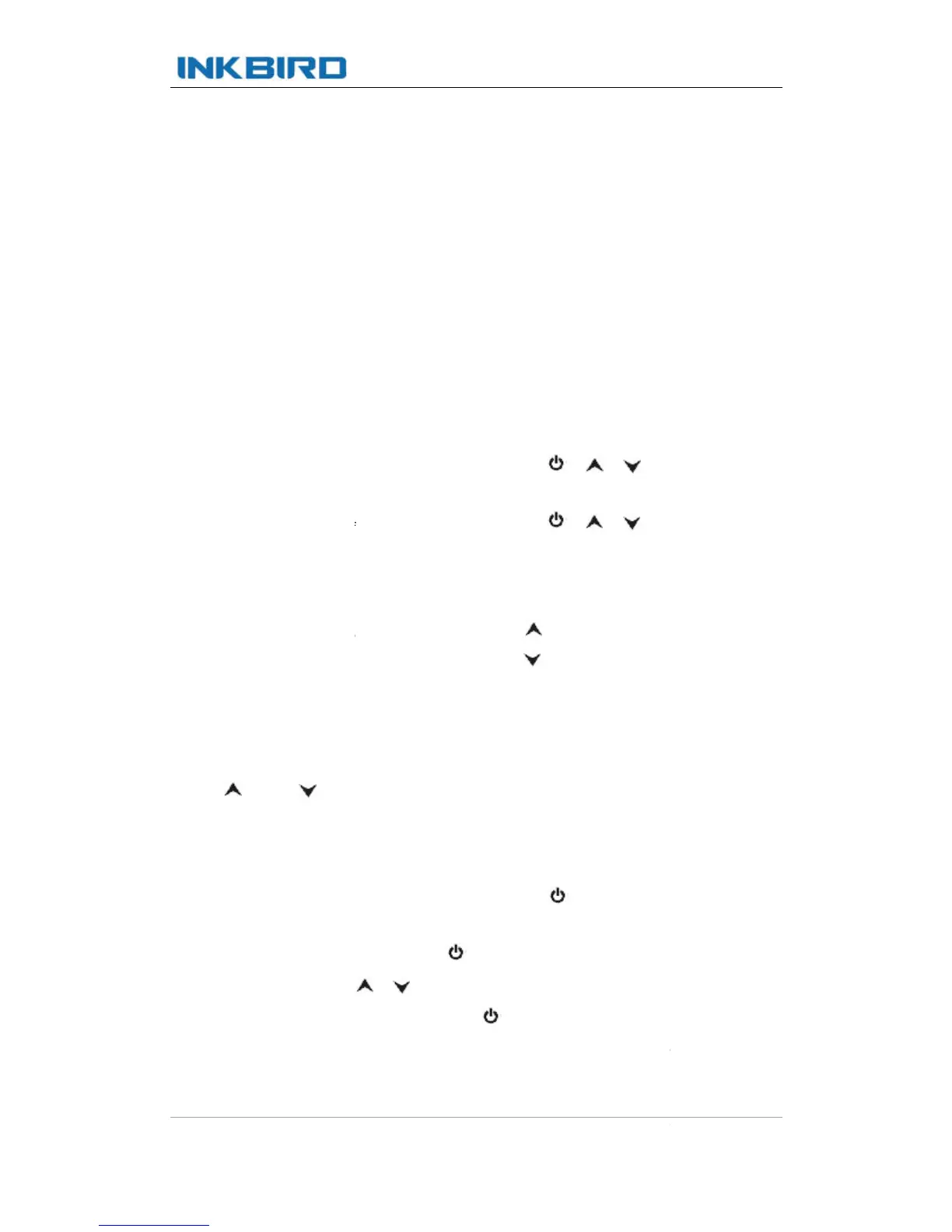Inkbird Tech. Co., Ltd. www.ink
Under running mode, press INCREASE key to inquiry HD value; Under
setting mode, press INCREASE key to increase value.
Under running mode, press DECRESE key to inquiry DD value; Under
ng mode, press DECRESE key to decrease value.
Dehumidification Device Socket:
4. Key operation instruction
When the controller working normally, press and hold “
the condition of power off, all the display and output would be
turnoff. On the condition of power off, press and hold “
for 1 second to enter the condition of normal measuring.
Enquiry Differential Value
er working normally, short press “
differential (HD) will be displayed; Short press “
differential (DD) will be displayed. Two seconds later, the display of humidity will be return
Enquiry Measuring Temperature
” key simultaneously, current temperature value displaying on PV
screen. Release the key for 2 seconds to return to the normal display mode.
4.4 How to Set Parameters
controller working normally, press and hold “
parameters setting mode, PV screen displays the first menu code “HS”, while SV screen
displays according setting value. Press“
would be displayed, press “
After finished settings, press and hold “
During setting, if there is no operation for 10 seconds, system will quit the
200 User Manual
Inkbird Tech. Co., Ltd. www.ink
Under running mode, press INCREASE key to inquiry HD value; Under
setting mode, press INCREASE key to increase value.
Under running mode, press DECRESE key to inquiry DD value; Under
ng mode, press DECRESE key to decrease value.
Dehumidification Device Socket:
4. Key operation instruction
When the controller working normally, press and hold “
key simultaneously
the condition of power off, all the display and output would be
turnoff. On the condition of power off, press and hold “
” key simultaneously
for 1 second to enter the condition of normal measuring.
Enquiry Differential Value
er working normally, short press “ ” key once, then the humidification
differential (HD) will be displayed; Short press “ ” once, then the dehumidification
differential (DD) will be displayed. Two seconds later, the display of humidity will be return
e normal display mode.
Enquiry Measuring Temperature
” key simultaneously, current temperature value displaying on PV
screen. Release the key for 2 seconds to return to the normal display mode.
4.4 How to Set Parameters
controller working normally, press and hold “
for 3 seconds to enter
parameters setting mode, PV screen displays the first menu code “HS”, while SV screen
displays according setting value. Press“ ” key to page down the menu then the code
” key to change the current parameter values.
After finished settings, press and hold “ ” key for 3 seconds at any status to
setting value
and return to the normal displaying mode of
During setting, if there is no operation for 10 seconds, system will quit the
Inkbird Tech. Co., Ltd. www.ink
Under running mode, press INCREASE key to inquiry HD value; Under
Under running mode, press DECRESE key to inquiry DD value; Under
key simultaneously
the condition of power off, all the display and output would be
” key simultaneously
” key once, then the humidification
” once, then the dehumidification
differential (DD) will be displayed. Two seconds later, the display of humidity will be return
” key simultaneously, current temperature value displaying on PV
screen. Release the key for 2 seconds to return to the normal display mode.
for 3 seconds to enter
parameters setting mode, PV screen displays the first menu code “HS”, while SV screen
” key to page down the menu then the code
” key to change the current parameter values.
” key for 3 seconds at any status to
and return to the normal displaying mode of
During setting, if there is no operation for 10 seconds, system will quit the
