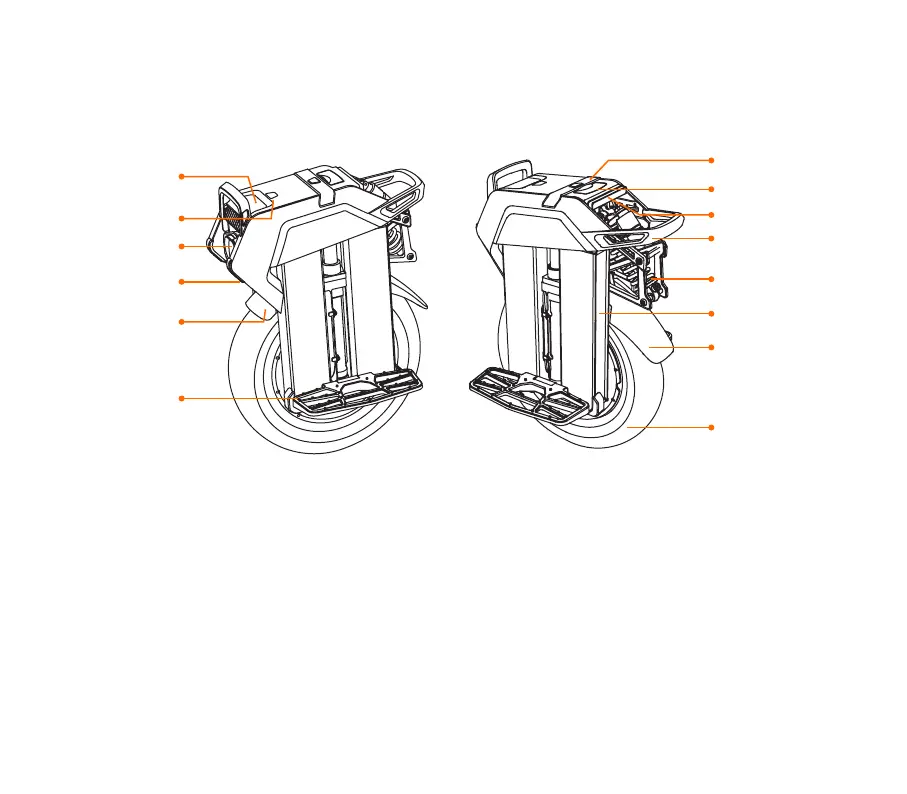3
DIAGRAM
PRODUCT FEATURES
Power On/Off: Long press the power button to turn on the device. In the powered-on state, long press the power button to
turn off the device.
Front Light: By default, the daytime running light is enabled when the device is turned on. In the powered-on state, short
press the power button to turn the front light on/off.
Tail Light: When the front light is turned on, the tail light remains constantly lit. The tail light will flash brightly when braking.
Anti-spin Button: Press the power button twice to enter P mode, where the vehicle loses balance, and a prompt sound will be
heard.
Headlight
Pedal
Wheel
Kickstand
Dashboard
Rear mudguard
Power button
Charging port
Suspension spring
Handle
Tail light
Front mudguard
Battery
Push rod button
