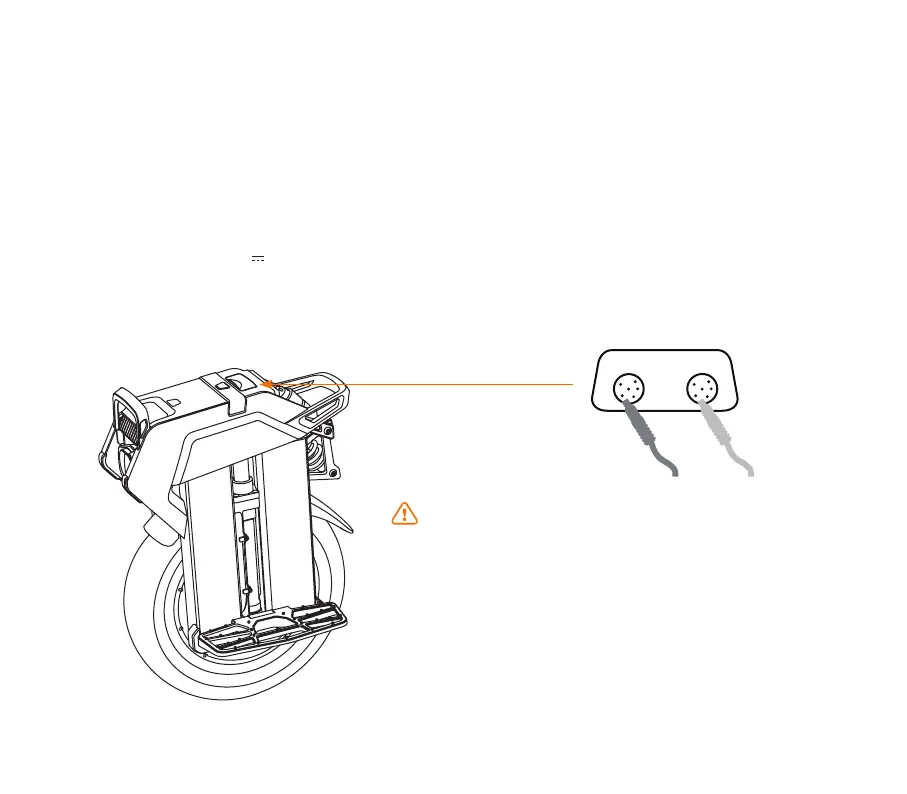4
Power Assist: Enabling this mode helps you achieve a more comfortable acceleration and braking experience.
(1) Acceleration Assist: Adjust the value to achieve a more comfortable and rapid acceleration experience. A higher value
results in faster acceleration.
(2) Braking Assist: Adjust the value to achieve a more comfortable and rapid braking experience. A higher value results in
shorter braking distance.
• Do not charge if there is water at the charging port or power cord.
• Please use the original adapter for charging.
• Do not charge indoors.
• Cover the lid tightly after charging.
• Do not charge if the battery is damaged or has been exposed to
water.
• If not in use for a long time, it is recommended to charge once every
three months.
Warning:
Charging
The original charger is 134V 3A. The blue light indicates the power status, the green light indicates a full charge, and the red
light indicates the charging status, indicating that it is currently charging/charging complete. When both chargers are used
simultaneously, the charging time will be reduced by 50%. (The maximum input for charging the entire vehicle is 16A.)
Open
Charge cable 1 Charge cable 2
