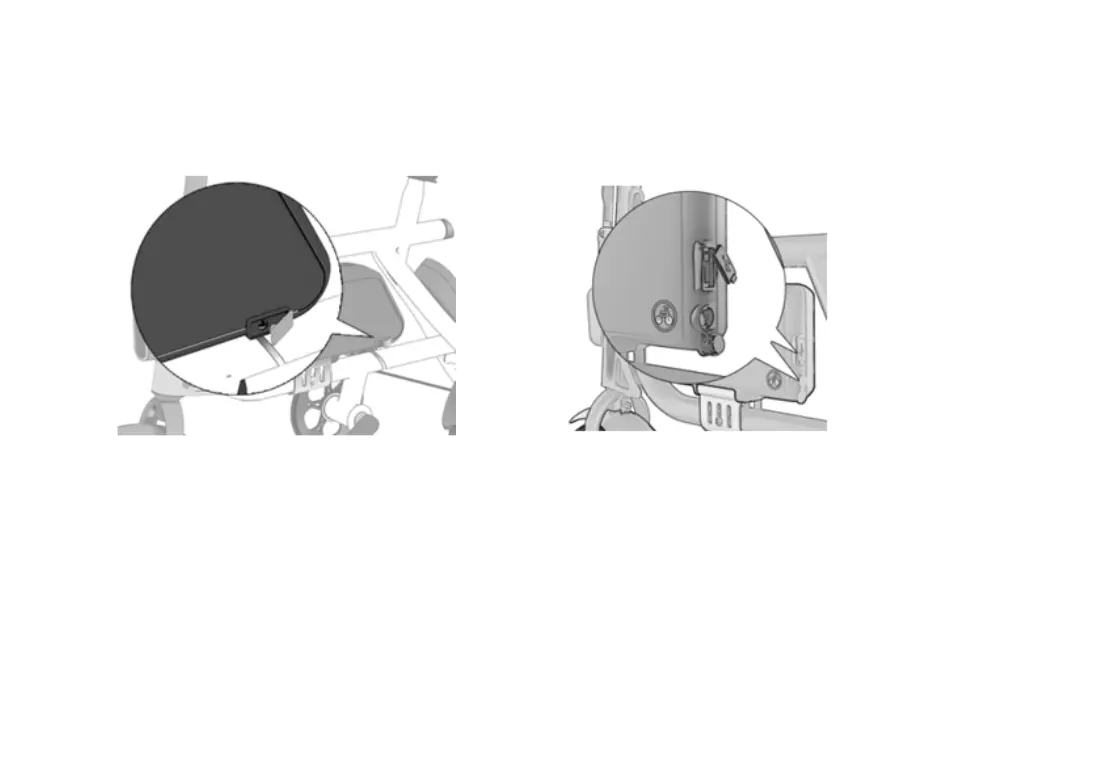1
7. afety is for P
.1 rin tod
Step The charge port is on the tail of the battery, see picture
Step 2 Insert the charging port the connecting charge port of the battery please make sure the charge port is dry.
Step hen the charger indicator turns red, it is charging when it turns green, it is fully charged. fter fully charged,
please stop charging, as long-term charge will affect the service life of the battery.
Step fter charging, please cover the charging port in case water in.
