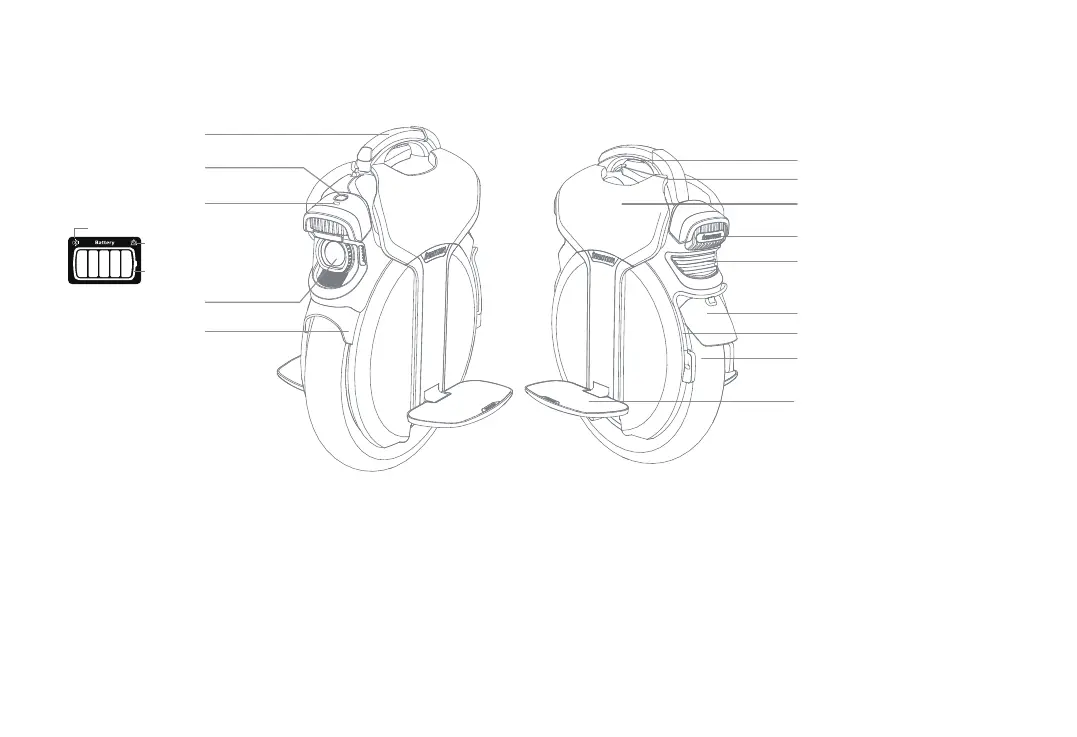2.3 Components
2.4 Features and Functions
Trolley Handle
Power Button
Battry Indicator
I-Bluetooth Indicator
Defective indicator
Battery Display
Headlight
Front fender
Anti-spinning button
Handle Lock
Padding
Charging ports/USB
Tail light
Rear fender
Kick stand
Wheel
Pedals
Power on/off: Long press the button to power on/off.
Headlight: Under the status of power on, one more click the button to light on/off. The headlight could be light off on INMOTION App.
Taillight: Always on while riding, and blink when braking.
Anti-spinning button: At the static status, the motor stops running when hold the Anti-spinning button.
2
