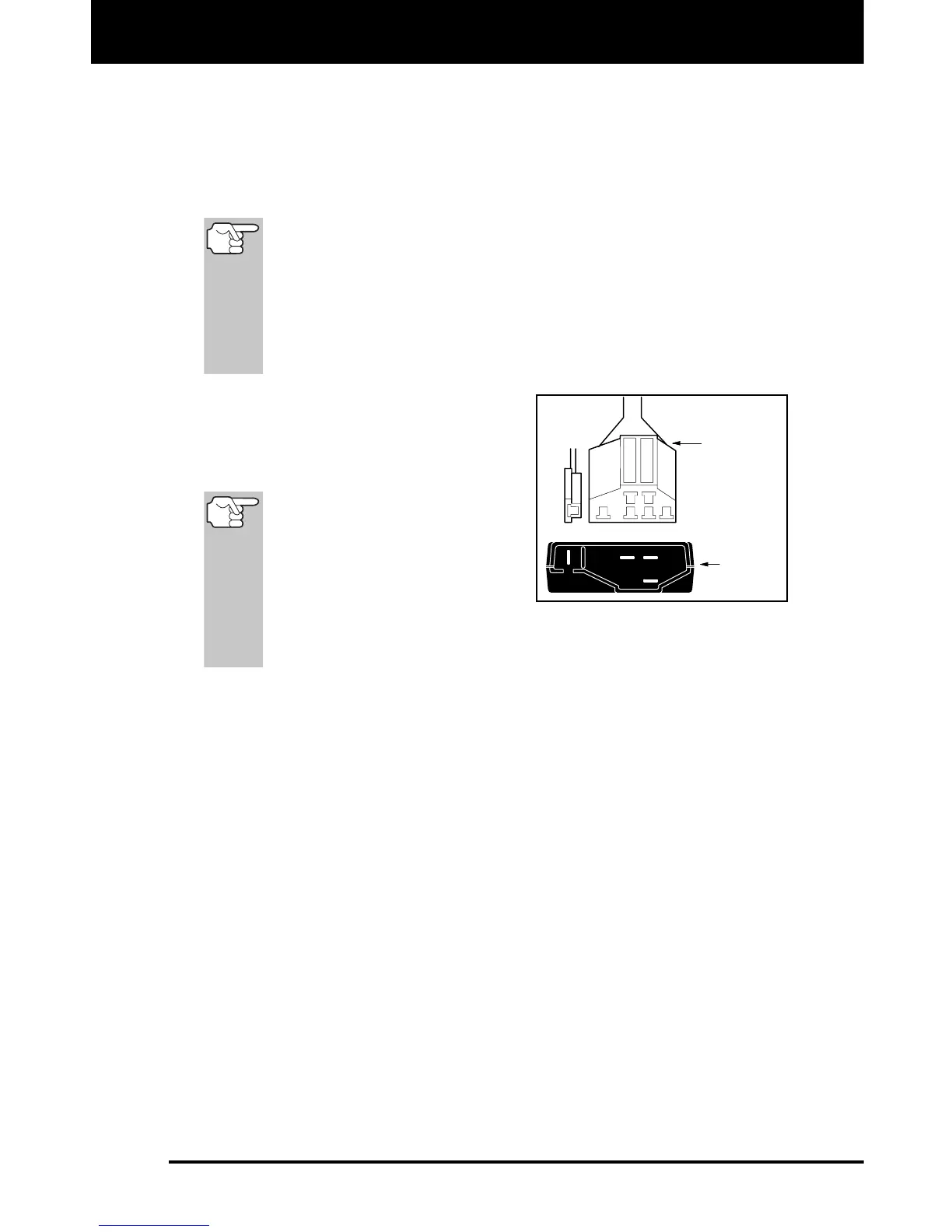Ford OBD1 Systems
CONNECTING THE SCAN TOOL - DIAGNOSTIC TROUBLE CODES (DTCs)
3160g 87
Near the front corner (right or left).
Near the fender well (right or left).
Near the fire wall (right or left).
CONNECTING THE SCAN TOOL
The Scan Tool's Ford Connector Cable Adaptor is designed to
match the vehicle's computer DLC. When properly connected,
the vehicle's DLC should match the pre-molded guides around
the adaptor. Make sure the adaptor and the vehicle's DLC
mate properly before applying force. Forcing the adaptor onto
the DLC improperly may result in damage to the adaptor
and/or Scan Tool, and possible damage to the vehicle's
computer system.
Connect the Scan Tool to BOTH.
1. large, six pin female connector with
molded housing
2. small, single pin female connector
1988 and newer vehicles
may have more than one
similar connector for other
systems (i.e. Anti-Lock
Brakes). Only the connector
with an extra single pin is the
correct test connector for computer service codes use. If you
have any questions about the correct connector, please refer
to your vehicle's service manual for detailed information.
DIAGNOSTIC TROUBLE CODES (DTCs)
Diagnostic Trouble Codes, or Fault Codes, can be used to identify
engine systems or components that are malfunctioning. The computer
records codes for two types of problems:
"Hard" Diagnostic Trouble Codes
"Hard" DTCs represent problems which are happening now and
cause the instrument panel Malfunction Indicator Lamp (MIL) or
Check engine light to illuminate and remain on until the failure is
repaired. A DTC is stored in the vehicle's computer memory for
each fault detected. A Scan Tool or Diagnostic Tool can be used to
retrieve DTCs that are stored in the vehicle's computer memory.
Intermittent/History DTCs
Intermittent/History DTCs are stored in the computer's memory for
problems that occur intermittently, or for problems that happened in
the past but are not currently present. Intermittent DTCs may cause
the Malfunction Indicator light to flicker or stay on until the
intermittent malfunction goes away. However, the corresponding
CODE
READER
EEC-IV
TEST
CONNECTOR
