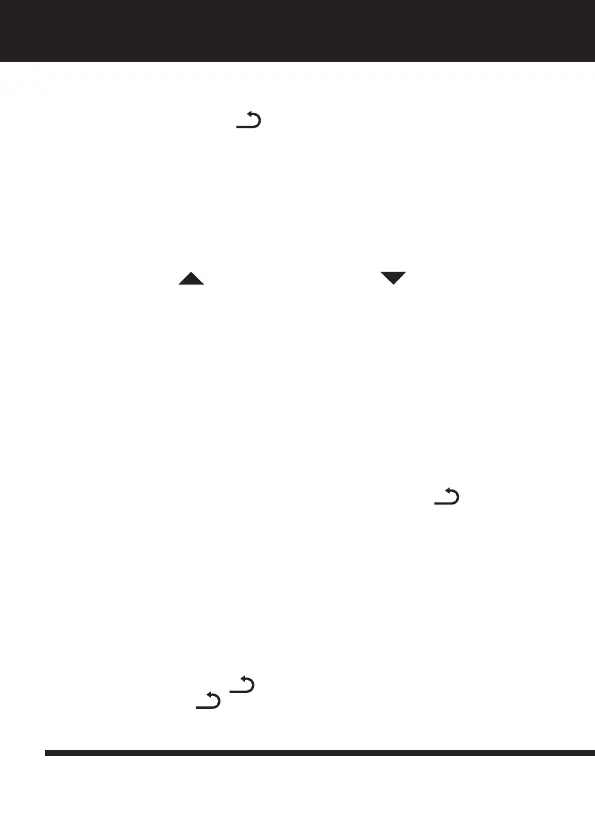Quick Use Guide
GENERAL OPERATION STEPS
GENERAL OPERATION STEPS
1. Long Press “Back/Power ” button for 3 seconds -
Instrument will switched on, the screen will display the boot screen,
and the thermal image will appear after the boot screen appeared.
2. Put the Thermal Imager points to target area or object and check
thermal image -
The relative temperature is shown from hot to cold through the color
table (corresponding to light to dark). The infrared temperature reading
(shown above the thermal image) indicates the temperature of the
target measuring point aimed at the cross cursor on the display screen.
3. Press the “UP ” button or press the “DOWN ” button
The fusion ratio of infrared and visible light can be adjusted.
4. Press the trigger button -
The display screen stops, showing the thermal image at the moment,
and the thermal image will be surrounded by white boxes .
5. After image capture, press “OK” button to save the captured thermal image -
The thermal image is stored in the internal storage of the instrument in
the form of pictures. The thermal image can be viewed through USB.
Press the return button to continue to scan the target area or object.
6. In the process of scanning the area or object at which the lens is
aligned, press “OK” button can enter menu options -
In menu options can set various parameters and view meter
information (see 8. Setting menu). Press “Back/Power ” button
can exit the menu.
INSTRUMENT POWER SUPPLY
The instrument power supply mode is AAA (No.7 ) alkaline batteries, use
three alkaline dry cells to make the instrument work.
Long press “Back/Power ” button 3s starting up, power o is also long
press “Back/Power ” button 3s.
1
