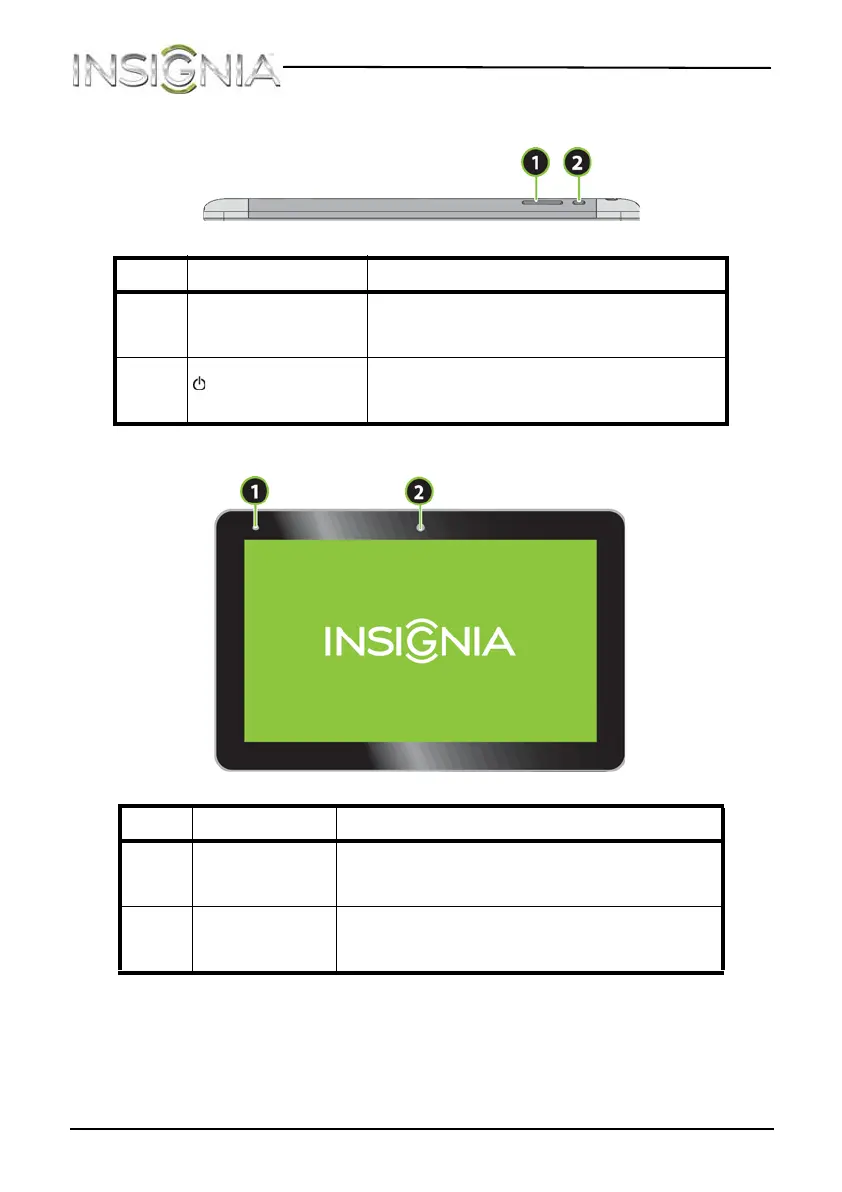6
NS-14T004 Insignia Flex™ Android Tablet
www.insigniaproducts.com
Top
Front
#Item Description
1 Volume +/– button
Press to increase or decrease the speaker
volume. For more information, see
“Adjusting the volume.”
2
/POWER/RESET
button
Press to turn your tablet on or off or to
turn the screen on or off. See “Turning
your tablet on or off.”
# Item Description
1
Ambient light
sensor
When turned on, the sensor automatically
adjusts the screen brightness based on the
surrounding light level.
2 Camera
Use the camera to take pictures or record
video. For more information, see “Taking
pictures” or “Recording video.”
NS-14T004_13-0274_MAN_V1_ENG.fm Page 6 Sunday, July 14, 2013 7:56 AM
