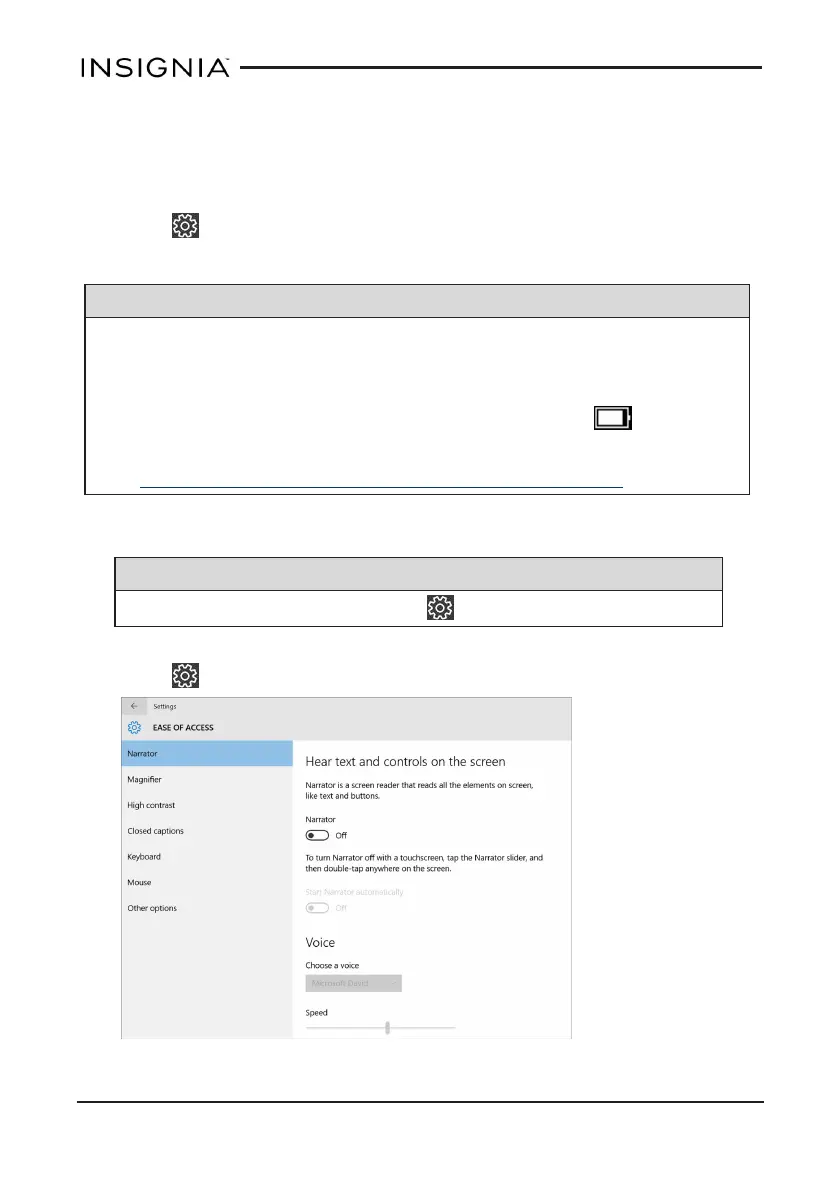ADJUST THE POWER SAVING SETTINGS
The battery saver extends your tablet's battery life by limiting background
activity and push notifications.You can quickly turn on and off the battery
saver in the Action Center.
1.
Open Settings > System > Battery saver.
2. Under Battery saver, tap the bar to turn On or Off the battery saver.
Tip
To conserve battery life, you can also:
l Turn off Wi-Fi when you're not using it.
l Turn off Bluetooth when you're not using it.
l
Limit background activity and push notifications. Tap in the
taskbar, then tap Battery saver.
l Adjust the screen brightness (on the previous page)
CHANGE EASE OF ACCESS SETTINGS
Note
To open a full list of settings, open Settings > Ease of Access.
Turn the narrator on or off
1.
Open Settings > Ease of Access > Narrator.
www.insigniaproducts.com
42
NS-P11W6100_11.6" Windows® Tablet
