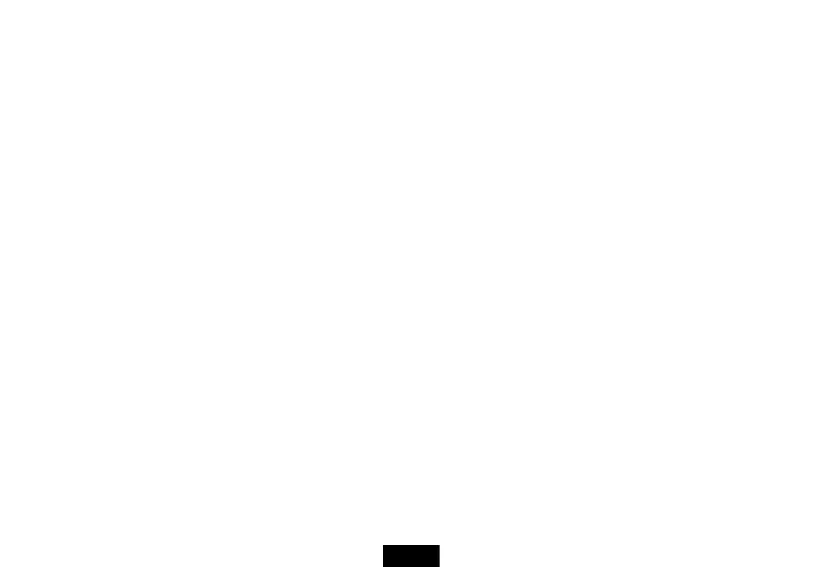TABLE OF CONTENTS
Regulatory Information: FCC Part 15 ................................................................................................................................................... 1
Important Safety Precautions ............................................................................................................................................................... 1
Welcome .................................................................................................................................................................................................. 2
Features ................................................................................................................................................................................................... 2
Overview .................................................................................................................................................................................................. 3
Package contents ................................................................................................................................................................................... 4
Setting up your Tablet ............................................................................................................................................................................ 4
Installing the micro SD memory card ................................................................................................................................................... 5
Removing a micro SD memory card .................................................................................................................................................... 6
Connecting headphones ...................................................................................................................................................................... 6
Connecting to a computer .................................................................................................................................................................... 6
Connecting to a TV using HDMI ........................................................................................................................................................... 7
Understanding the Basics ..................................................................................................................................................................... 7
Turning your tablet on or off ................................................................................................................................................................. 7
Unlocking and relocking your tablet ..................................................................................................................................................... 7
Resetting the hardware ........................................................................................................................................................................ 8
Adjusting the volume ............................................................................................................................................................................ 8
Using gestures to navigate ................................................................................................................................................................... 8
Using on-screen function buttons to navigate ...................................................................................................................................... 9
Using the onscreen keyboard ............................................................................................................................................................. 10
Status and notifications ...................................................................................................................................................................... 12
Checking for updates ......................................................................................................................................................................... 12
Customizing the Home Screen ........................................................................................................................................................... 13
Home screen items ............................................................................................................................................................................ 14
Adding an icon to the Home screen ................................................................................................................................................... 14
