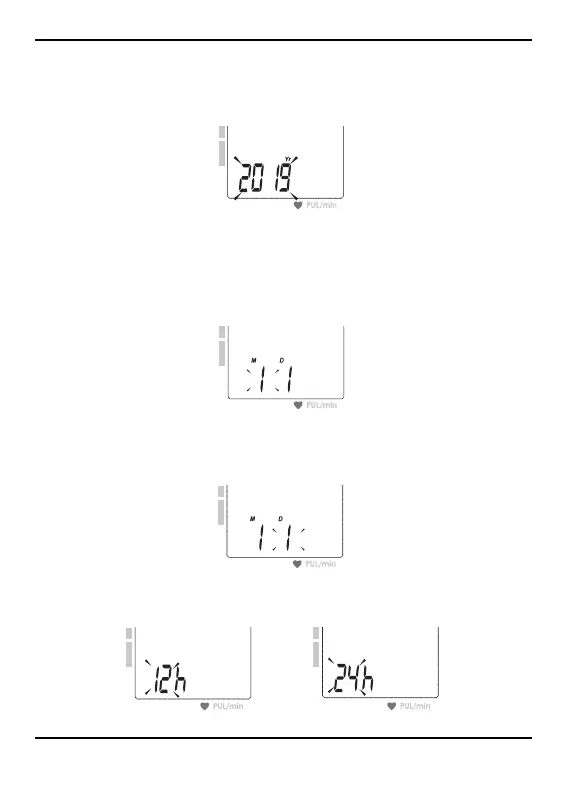17
www.insigniaproducts.com
Blood Pressure Monitor
3 Press MEM repeatedly to change the year, then press SET to save
your selection. Each press increases the year by one, cycling from
2018–2058.
4 When you get the right year, press SET to save the year. The display
shows the date (month/day) settings.
5 Press MEM repeatedly to change the month, then press SET to save
your selection. Each press increases the month by one, cycling from
1–12 (January–December).
6 Press MEM repeatedly to change the day, then press SET to save
your selection. Each press increases the day by one, cycling from 1–
31.
7 Press MEM repeatedly to change the time format, then press SET to
save your selection. Each press switches between 12h and 24h.
