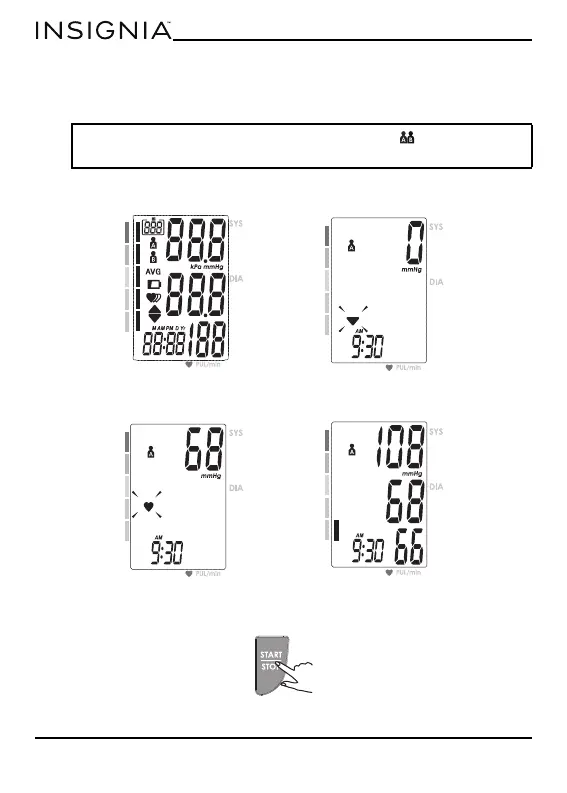NS-BPMW1
www.insigniaproducts.com
22
1 When the monitor is off, press the START/STOP to turn on the
monitor. The monitor takes your measurements and saves the data
for the selected user.
2 Press the START/STOP to turn off the monitor, or it will turn off
within one minute.
Note: You can select user A or B by pressing the
user button
during measurement or when in the memory mode.
Monitor turns on Adjusting the zero point
Inflating and measuring
Displays and saves
measurement
