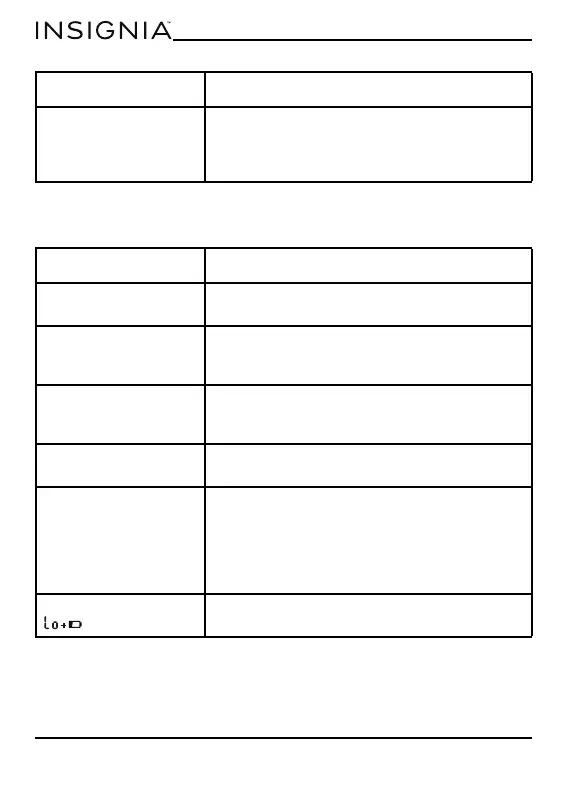NS-BPMW1
www.insigniaproducts.com
26
Error messages
The display says “out.” • Your results are out of measurement range.
Take a moment to relax. Refasten the cuff
and measure again. If the problem persists,
contact your physician.
ERROR CODE POSSIBLE PROBLEM/SOLUTION
“E 01” is shown. The cuff is too tight or too loose. Refasten the
cuff and measure again.
“E 02” is shown. The monitor detected motion, talking, or the
pulse is too poor while measuring. Relax for
moment, then measure again.
“E 03” is shown. The monitor doesn’t detect the pulse signal.
Loosen or remove clothing on your arm, then
measure again.
“E 04” is shown. The measurement failed. Relax for a moment
and then measure again.
“EExx” is shown.
(“xx” is a number, such
as 01, 02, etc. If this type
of message is displayed,
all are calibration
errors.)
A calibration error occured. Retake the
measurement. If the problem persists, contact
customer service.
Display is dim or shows
.
Batteries are low. Replace the batteries.
PROBLEM POSSIBLE SOLUTIONS
