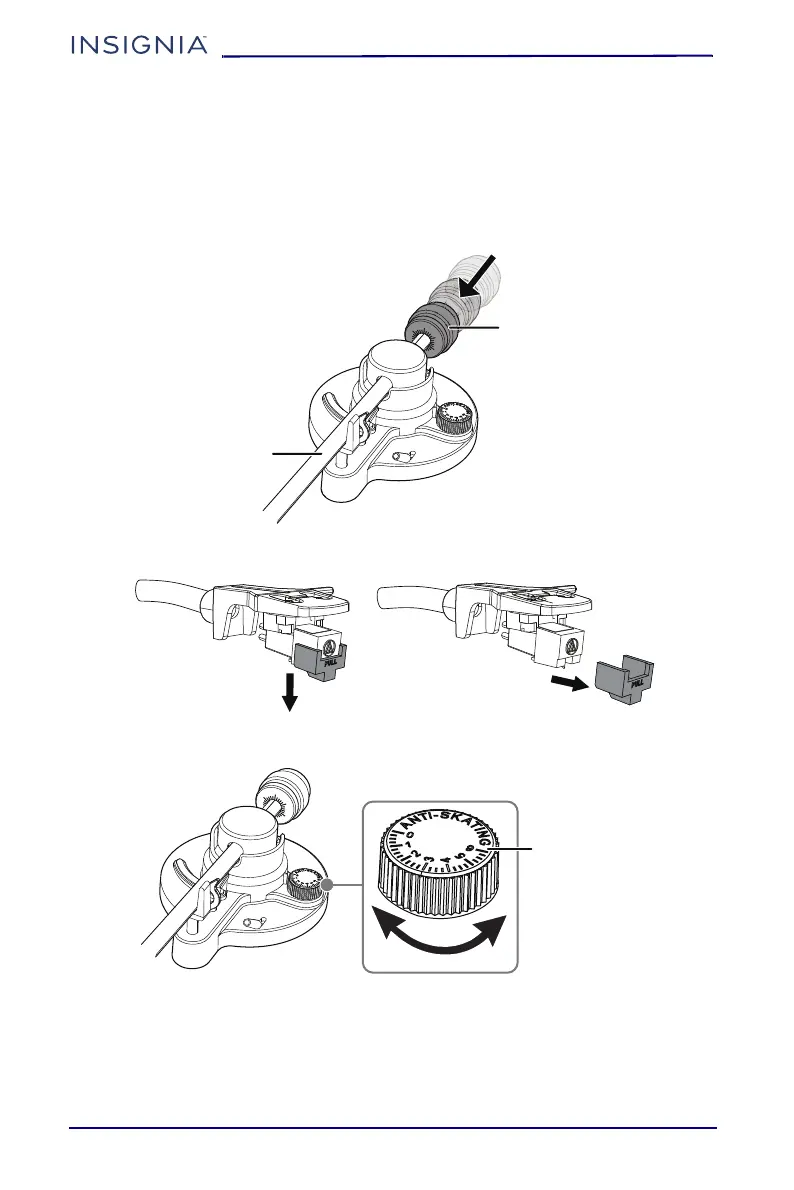6
NS-BTST21
www.insigniaproducts.com
Attaching and adjusting the counterweight
The counterweight on the tone arm adjusts the needle pressure. If the pressure is
too much, sound is distorted. If the pressure is too little, track skipping happens
more frequently.
1 Hold the counterweight with the black number ring on the counterweight
towards you, then slightly push the counterweight into the end of tone arm.
When you hear a click, the counterweight has been installed correctly.
2 Remove the stylus cover.
3 Set the Anti-Skating control to 0 (zero).
0
0.
5
1
2.5