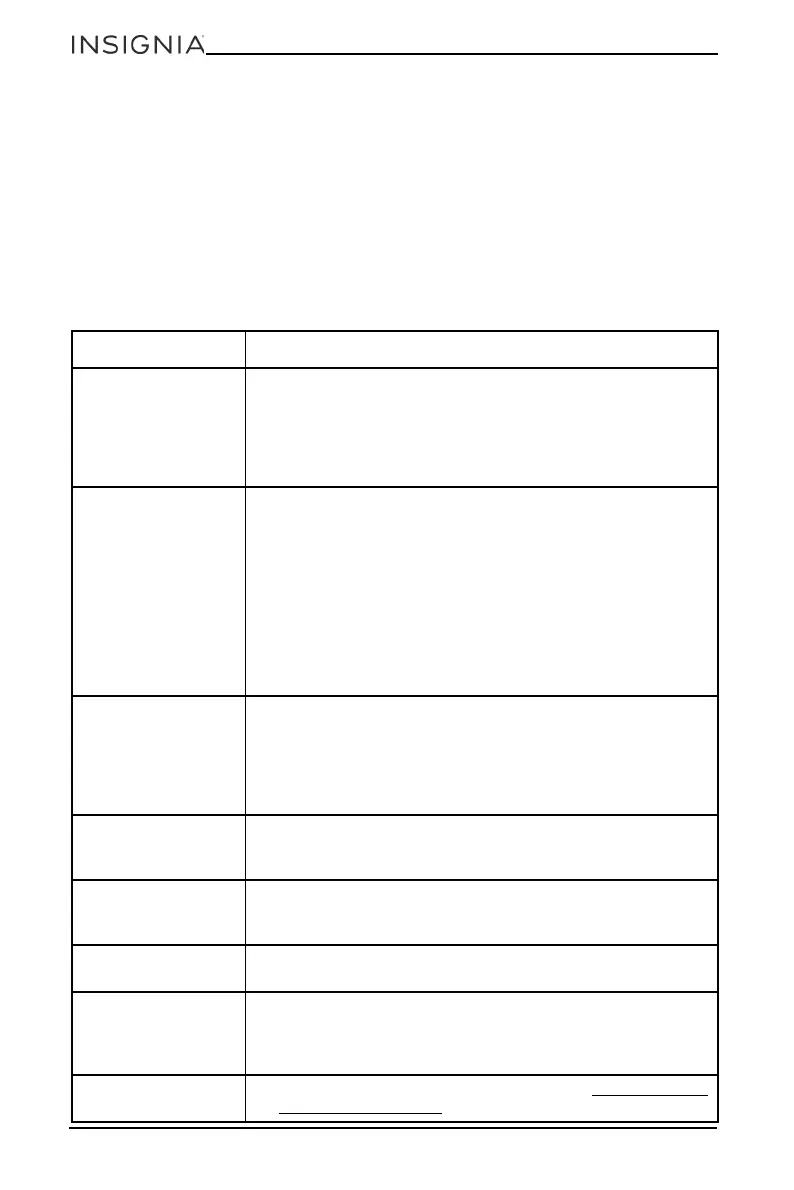12
NS-DH20WH1-C/NS-DH35WH1/NS-DH35WH1-C/NS-DH50WH1
www.insigniaproducts.com
Storing your dehumidifier
1 Before storing, let your dehumidifier rest for one full day so that it can air dry,
then empty the water tank.
2 Clean the grill, case, tank, and air filter.
3 Wrap the power cord around the power cord buckle.
4 Cover your dehumidifier with a plastic bag.
5 Store the unit upright in a dry, well-ventilated area.
Troubleshooting
PROBLEM SOLUTION
My dehumidifier does
not start
• Make sure that your dehumidifier is plugged in.
• Make sure that the water tank is in the proper position.
• Check if the water tank is full.
• Check if your dehumidifier has reached your set humidity
level.
• Check the house fuse/circuit breaker box.
My dehumidifier does
not dry the air as it
should
• Make sure that you have allowed your dehumidifier
enough time to remove moisture from the air.
• Make sure that there are no curtains, blinds, or furniture
blocking the front or back of the dehumidifier.
• Lower the humidity level.
• Make sure that all doors, windows, and other openings are
closed.
• Make sure that the room’s temperature is not below 41° F
(5° C).
• Make sure that there isn’t a water vapor source in your
room.
My dehumidifier
makes a loud noise
when operating
• Make sure that the air filter is not dirty. If it is, clean the air
filter.
• Make sure that your dehumidifier is upright and is placed
on a level floor.
• Your dehumidifier may sound loud for the first two or
three minutes of operation while the compressor starts up.
My dehumidifier
makes a soft, swishing
noise when operating
• This is normal. Your dehumidifier has liquid refrigerant
flowing inside of it.
My dehumidifier
makes a gurgling
noise when operating
• Make sure that your dehumidifier is upright and is placed
on a level floor.
Frost appears on my
dehumidifier's coils
• This is normal. Your dehumidifier has an auto defrost
feature that starts when too much frost buildup occurs.
There is water on my
floor
• If you are using the water tank, make sure that the back
drain plug is in place.
• If you are using the drain hose, make sure that the hose is
connected securely to your dehumidifier.
The LED display
shows ES, AS, P2, or Eb
• These are error and protection codes. See Understanding
the LED display codes below.
