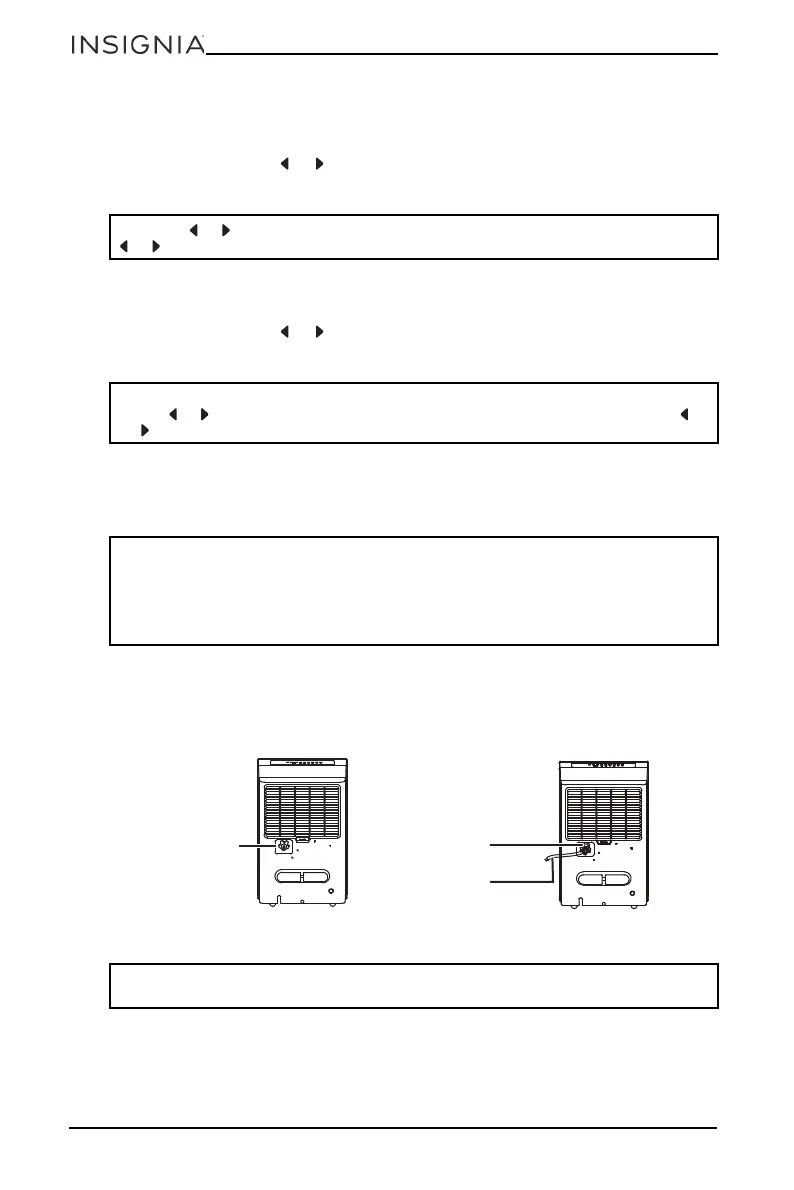10
NS-DH20WH1-C/NS-DH35WH1/NS-DH35WH1-C/NS-DH50WH1
www.insigniaproducts.com
Setting the Auto Start timer
1 Press TIMER until the On indicator LED turns on.
2 Press and hold the or buttons to select the number of hours before your
dehumidifier will automatically turn on, then wait for the LED display to return
to its previous state. The setting is saved.
Setting the Auto Stop timer
1 Press TIMER until the Off indicator LED turns on.
2 Press and hold the or buttons to select the number of hours before your
dehumidifier will automatically turn off, then wait for the LED display to return
to its previous state. The setting is saved.
Removing collected water
1 When the Full indicator lights, remove the tank from your dehumidifier.
2 Pour the water out, then reinsert the tank into your dehumidifier.
Removing collected water with continuous draining
1 Remove the plastic cover from the continuous drain hose outlet.
2 Screw a 5/16” drain hose (not included) onto the female threaded end of the
continuous drain hose outlet.
3 Direct the hose towards a floor drain.
Note: The or buttons increment by 0.5 hours up to 10 hours. After you reach 10, the
or buttons increment by 1 hour up to 24 hours.
Notes:
• The or buttons increment by 0.5 hours up to 10 hours. After you reach 10, the or
buttons increment by 1 hour up to 24 hours.
Notes:
• When the tank is full, your dehumidifier automatically turns off and the Full indicator
lights.
• Your dehumidifier will automatically restart when the tank is back in place.
• If you remove the tank while your dehumidifier is running, the LED display shows “P2”
and your dehumidifier stops running.
Note: Make sure there are no kinks in the hose, as they may stop collected water from
draining.
Female threaded end
Water hose
Continuous drain
hose outlet
