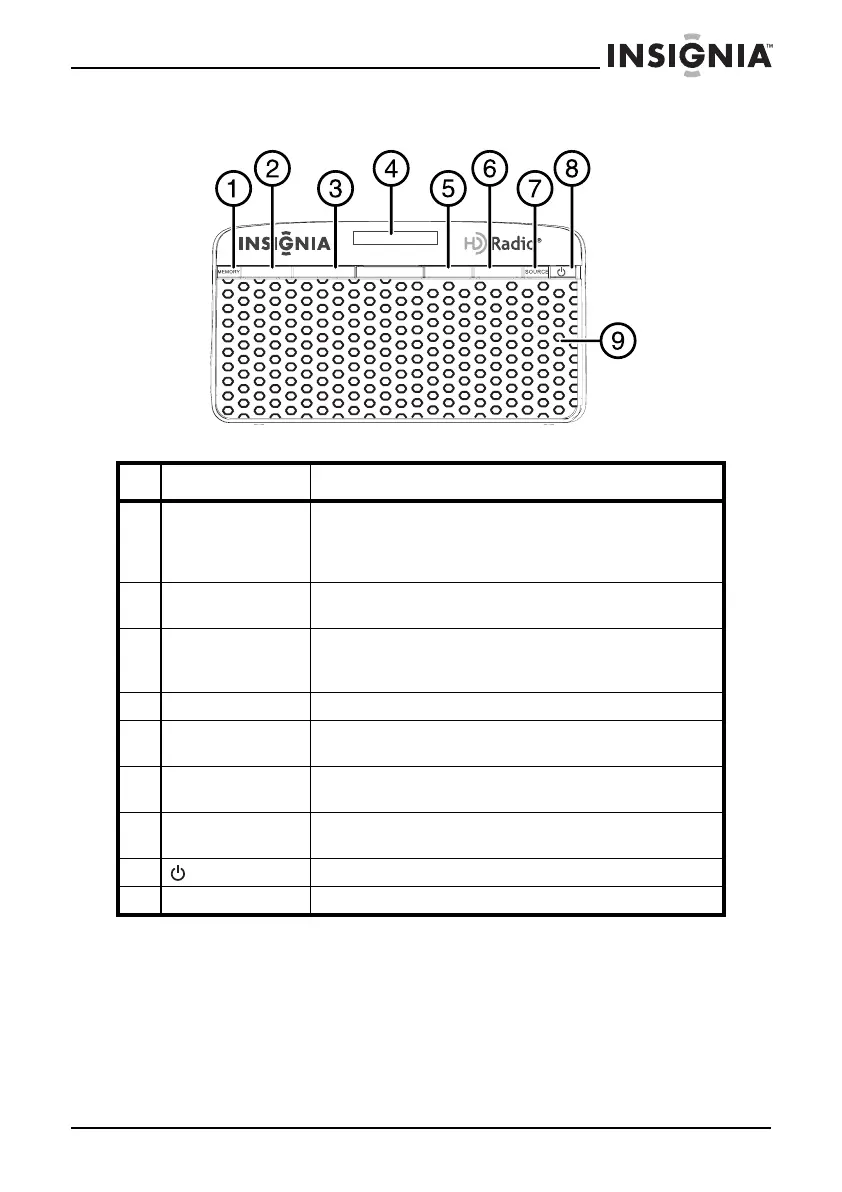5
NS-HDRAD HD Radio™ para superficies planas
www.insigniaproducts.com
Vista frontal
N.° Componente Descripción
1 Botón de MEMORIA Permite guardar estaciones de radio FM memorizadas. Después de
presionar el botón de MEMORIA, presione PRESET+ (Memorizar +) o
PRESET– (Memorizar –) para establecer el numero memorizado. Puede
guardar hasta 20 estaciones memorizadas.
2 Botón de –
MEMORIZAR+
Permite sintonizar el radio de FM a una estación memorizada.
3 Botones de –
SINTONIZACIÓN+
Permiten sintonizar el radio a una frecuencia inferior o superior. Presione
por más de un segundo para buscar automáticamente la siguiente
estación de radio inferior o superior.
4 Pantalla LCD Muestra el modo y la frecuencia.
5 Botón de –
VOLUMEN+
Permite subir o bajar el volumen.
6 Botón de –BÚSQUEDA
DE HD+
Permite ir a la estación siguiente o previa de HD Radio o a una estación HD
Radio con multidifusión.
7 Botón de FUENTE Presione repetidamente para alternar entre el modo de sintonizar y
auxiliar (Tuner y AUX).
8 (encendido) Permite encender su HD Radio o de apagarlo (power off).
9 Altavoces Emiten el sonido de su radio.
-PRESET+ -TUNING+
-VOLUME+
-HD SEEK+
NS-HDRAD_12-0133_MAN_V2 SP.fm Page 5 Wednesday, March 28, 2012 10:55 AM
