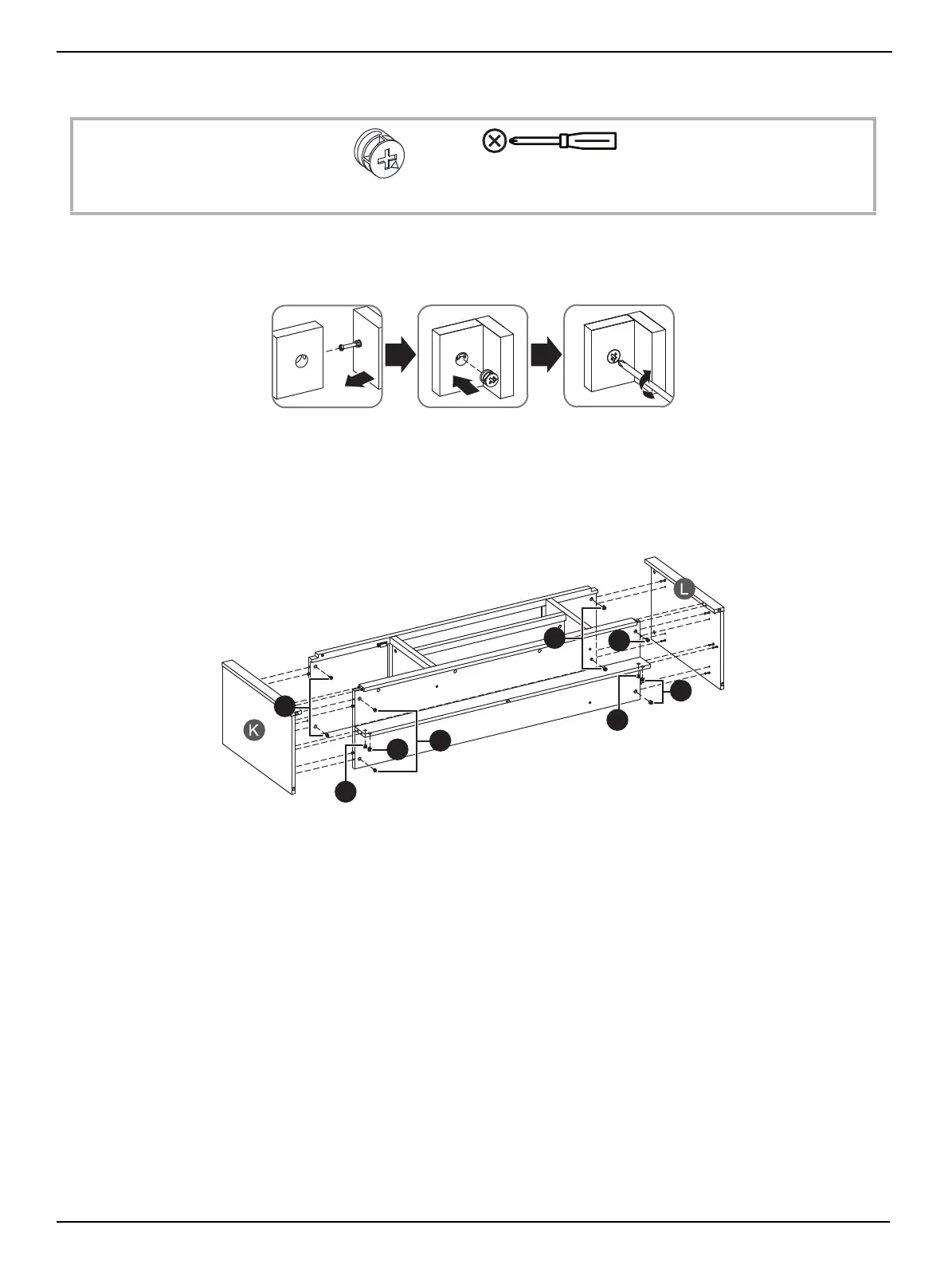www.insigniaproducts.com
27
NS-HF2007
STEP 20:
You need:
Using cam locks
When you insert a cam lock, position the open end of the lock toward the cam screw, then insert the cam screw into the
cam lock opening.
r
1 Insert one cam lock (DD) into each corner of the bottom of the upper shelf (E).
2 Insert one cam lock into each corner of the bottom of the base (A).
3 Insert two cam locks into the bottom of the left and right sides of the lower shelf (H).
4 Insert the six cam screws on the right side (K) into the cam locks, then tighten the cam locks with a Phillips screwdriver.
5 Insert the six cam screws on the right side (L) into the cam locks, then tighten the cam locks with a Phillips screwdriver.
DD Cam lock (12)
Phillips screwdriver
DD
DD
DD
DD
DD
DD
DD
DD
