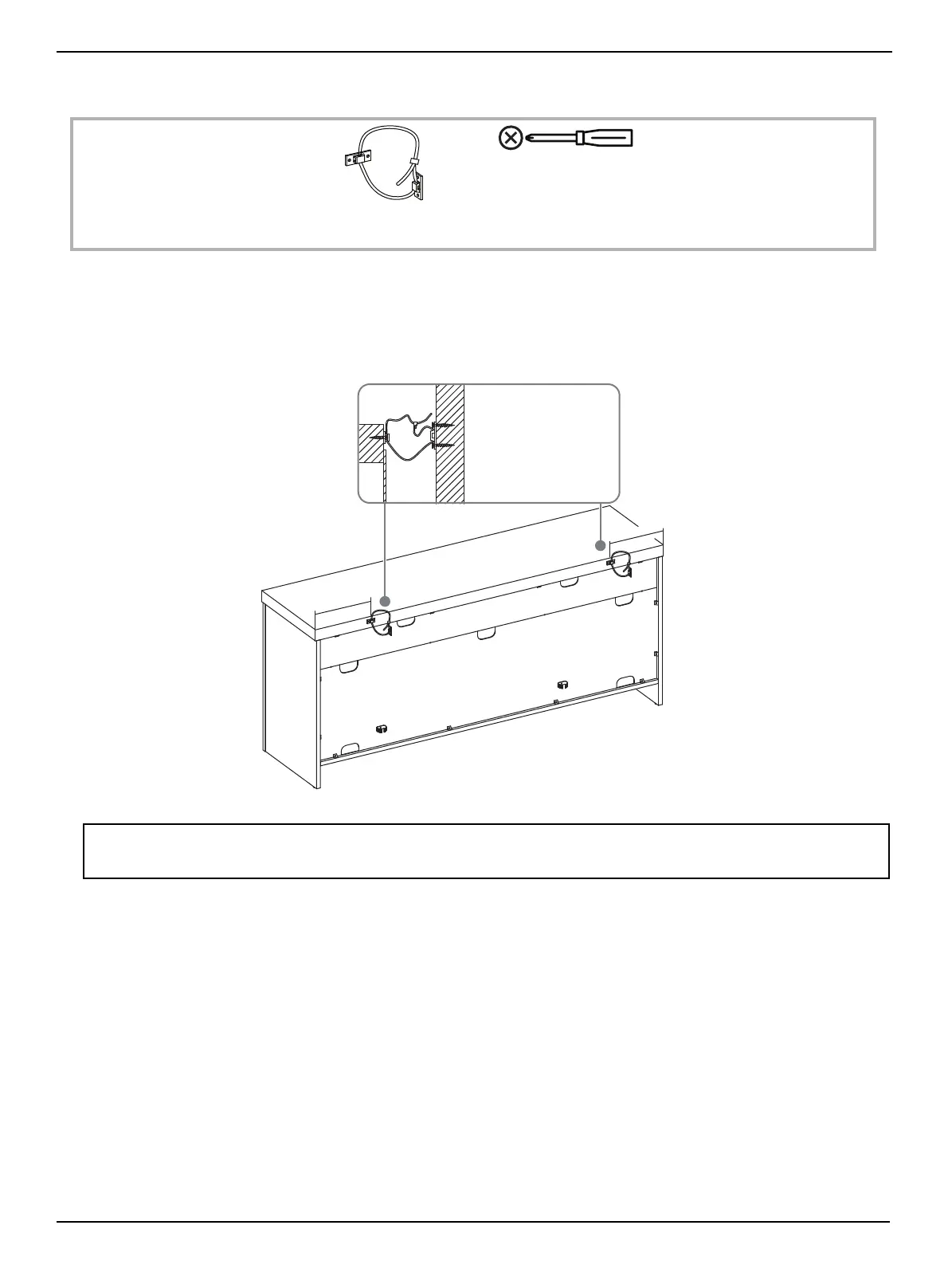www.insigniaproducts.com
49
NS-HF2007
STEP 42:
You need:
1 Insert one screw through one hole on each bracket and into the left and right holes on the top of the back. Tighten the
screws with a Phillips screwdriver.
2 Insert two screws through the two holes on each bracket and into the wall stud. Tighten the screws with a Phillips
screwdriver.
3 Pull the plastic strap on each bracket to secure your TV stand to the wall. Tighten the screws with a Phillips screwdriver.
WARNING: You must install the tip restraint hardware to help prevent any accidents or damage to your TV stand.
We strongly recommend attaching the tip restraint hardware to a wall stud and your stand. For all other wall types, visit your local
hardware store to obtain the correct hardware.
UU Anti-tip bracket with
plastic strap (2)
Phillips screwdriver
7
i
n
.
(
1
8
c
m
)
7
i
n
.
(
1
8
c
m
)
Wall stud
