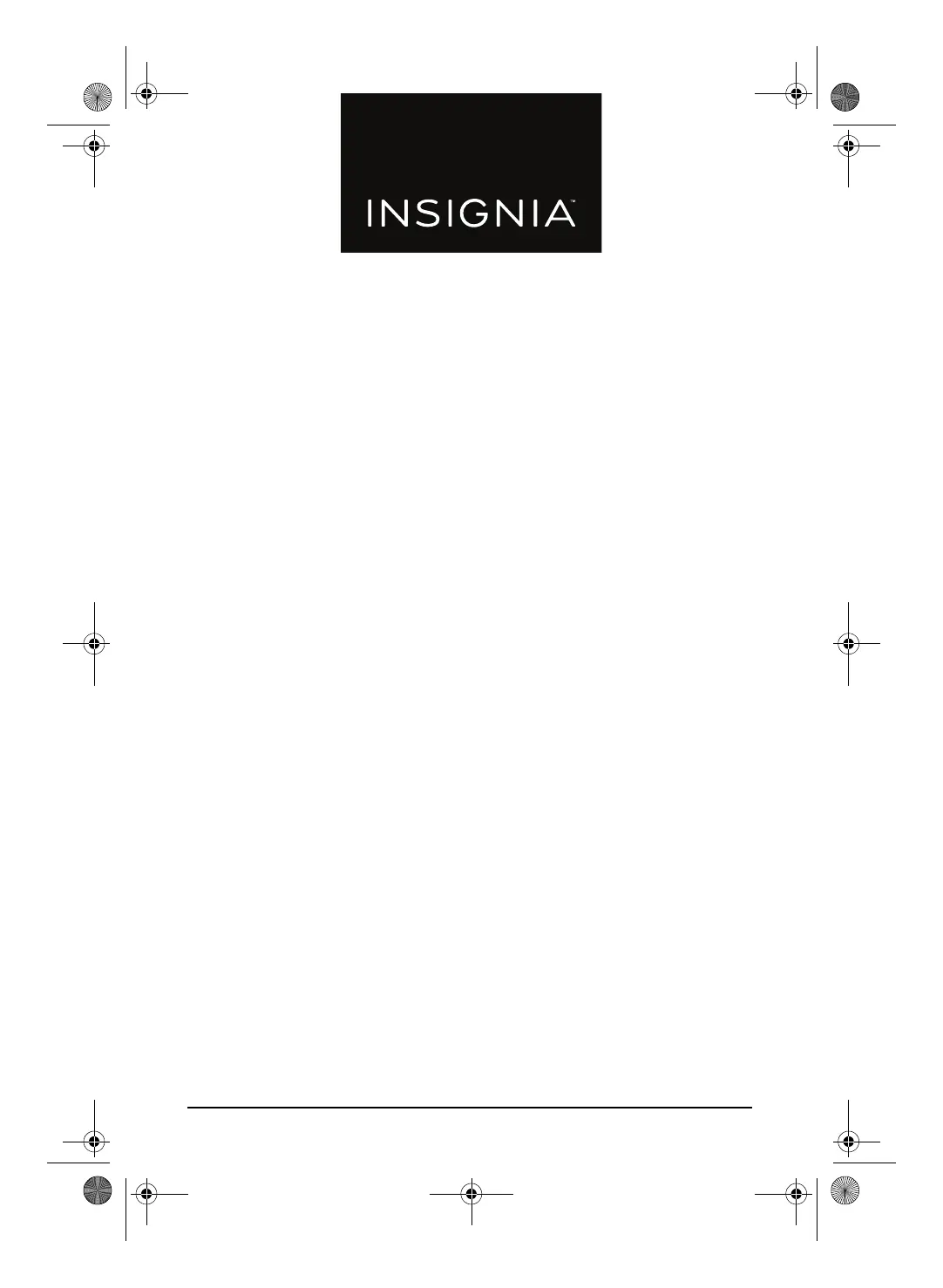www.insigniaproducts.com
2
Contents
Introduction . . . . . . . . . . . . . . . . . . . . . . . . . . . . . . . . . . . . . . . . . . . . . . . . . . . . . . . . . . . . 2
IMPORTANT SAFETY INSTRUCTIONS . . . . . . . . . . . . . . . . . . . . . . . . . . . . . . . . . . . . . 2
Features . . . . . . . . . . . . . . . . . . . . . . . . . . . . . . . . . . . . . . . . . . . . . . . . . . . . . . . . . . . . . . . . 3
Dimensions . . . . . . . . . . . . . . . . . . . . . . . . . . . . . . . . . . . . . . . . . . . . . . . . . . . . . . . . . 4
Tools needed. . . . . . . . . . . . . . . . . . . . . . . . . . . . . . . . . . . . . . . . . . . . . . . . . . . . . . . . . . . . 4
Package contents . . . . . . . . . . . . . . . . . . . . . . . . . . . . . . . . . . . . . . . . . . . . . . . . . . . . . . . 5
Parts. . . . . . . . . . . . . . . . . . . . . . . . . . . . . . . . . . . . . . . . . . . . . . . . . . . . . . . . . . . . . . . . 5
Hardware . . . . . . . . . . . . . . . . . . . . . . . . . . . . . . . . . . . . . . . . . . . . . . . . . . . . . . . . . . . 6
Assembly instructions . . . . . . . . . . . . . . . . . . . . . . . . . . . . . . . . . . . . . . . . . . . . . . . . . . . 7
Specifications . . . . . . . . . . . . . . . . . . . . . . . . . . . . . . . . . . . . . . . . . . . . . . . . . . . . . . . . . .21
ONE-YEAR LIMITED WARRANTY . . . . . . . . . . . . . . . . . . . . . . . . . . . . . . . . . . . . . . . . .22
Introduction
Congratulations on your purchase of a high-quality Insignia product. Your
NS-HTMS1 represents the state of the TV stand design and is designed for reliable
and trouble-free performance.
IMPORTANT SAFETY
INSTRUCTIONS
Please read through these instructions completely to be sure you’re comfortable
with this easy install process. Also check your TV owner’s manual to see if there are
any special requirements for mounting your TV.
If you do not understand these instructions or have doubts about the safety of the
installation, assembly, or use of this product, contact Customer Service.
• CAUTION: Avoid potential personal injuries and property damage!
Manufacturer is not responsible for damage or injury caused by incorrect
assembly or use.
• WARNING: Exceeding the weight capacity can result in serious personal injury
or damage to equipment! It is the installer’s responsibility to make sure the
combined weight of the display (including accessories) does not exceed 60 lbs.
(27.2 kg). Use with heavier televisions may result in instability causing tip over
resulting in death or serious injury!
• WARNING: Use this mounting system only for its intended use as described in
these instructions. Do not use attachments not recommended by the
manufacturer.
• WARNING: Death or serious injury may occur when children climb on audio
and/or video equipment furniture. A remote control or toys placed on the
furnishing may encourage a child to climb on the furnishing and as a result the
furnishing may tip over onto the child.
NS-HTMS1_19-0634_ASSEMBLY_MAN_V1_EN.fm Page 2 Thursday, October 24, 2019 10:34 AM
