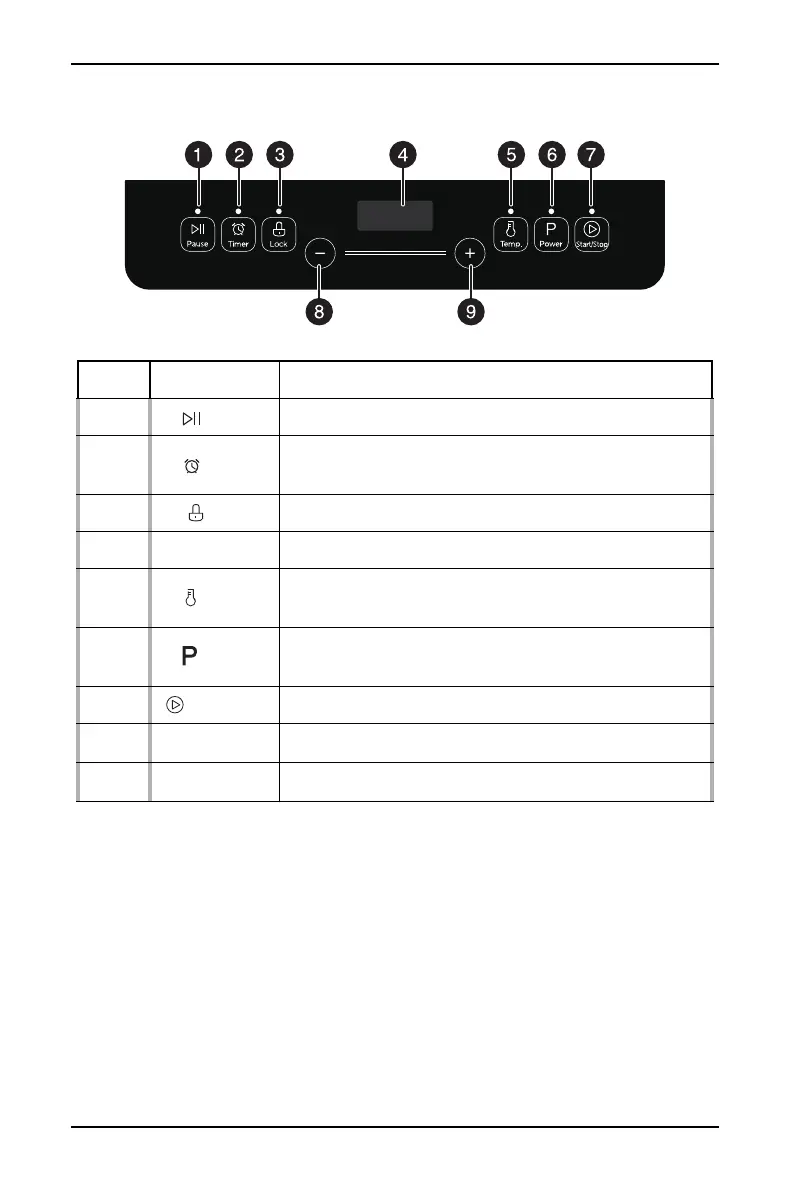5
Induction Cooktop / 4-Piece Induction Cooktop Set
www.insigniaproducts.com
Control panel
# ITEM FUNCTION
1 /Pause Press to pause cooking. Press again to resume cooking.
2 /Timer
Press to access the timer, then press + or – to adjust the
time.
3 /Lock Press to lock the control panel.
4 Display Displays status information.
5 /Temp.
Press to access the cooking temperature control, then
press + or – to adjust the temperature.
6/Power
Press to access the cooking power control, then press +
or – to adjust the power level.
7 /Start/Stop Press to put your cooker in standby mode.
8
–
Press to decrease the temperature or cooking time.
9
+
Press to increase the temperature or cooking time.
