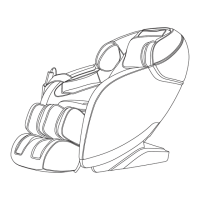What to do if Insignia Massager chair will not restart immediately after thermal protection activation?
- EEric DanielsJul 29, 2025
If your Insignia Massager chair doesn't restart right after the thermal protection activates, it's likely because the massage chair was in use for more than 20 minutes. To resolve this, wait for about half an hour before trying to restart it.