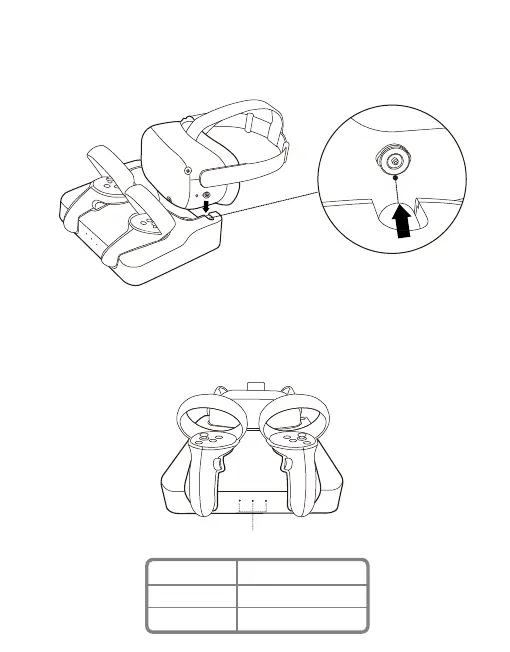Left:Left Controller / Middle: Headset / Right: Right Controller
4. Plug the AC adapter into a power outlet, then connect the AC power
adapter to the jack on the back of the charging dock.
>>> The power LED indicators will turn on.
3. Place your headset into the charging dock and make sure that the
magnetic USB-C plug adheres to the magnetic output connector.
STATUS LED
Amber
Blue
DESCRIPTION
Charging in process
Fully charged
