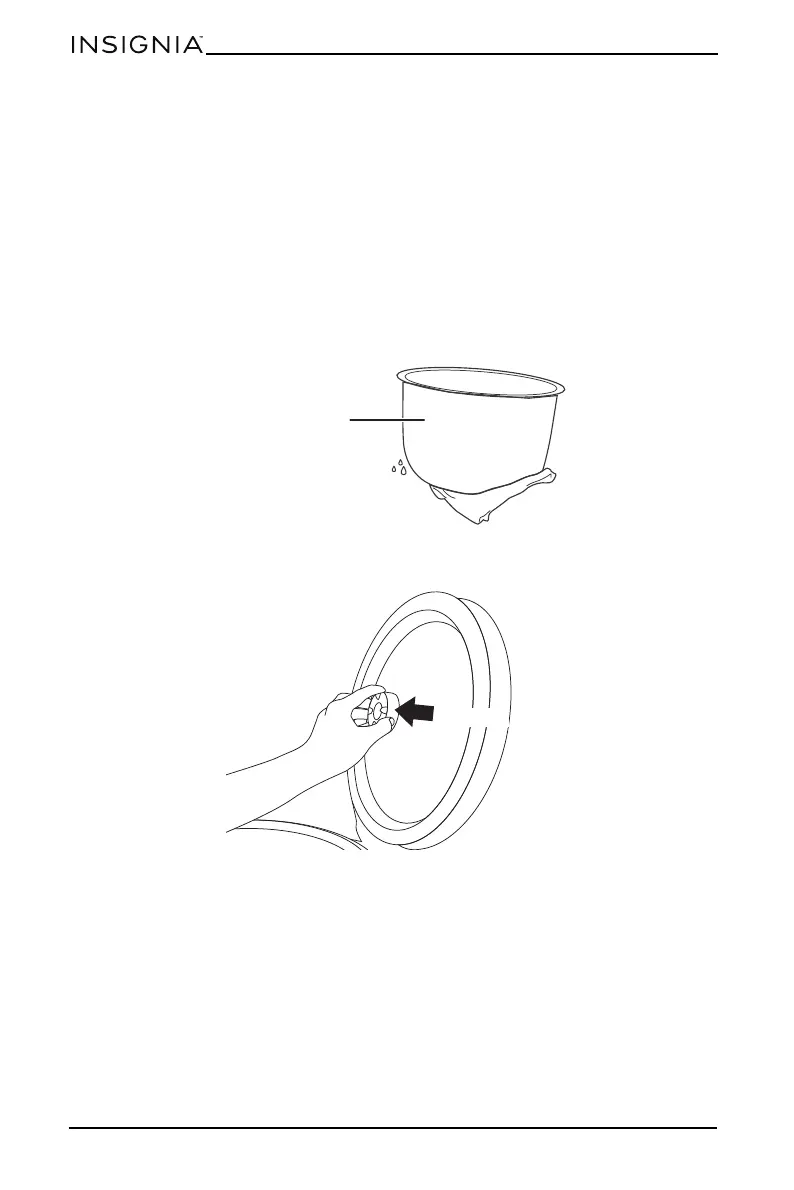12
www.insigniaproducts.com
To manually start or stop the temperature preservation mode:
• Press the Keep Warm button. 0 to 12 hours appear on the display. After 12
hours, -- -- appears on the display and your cooker returns to Standby mode.
• Press the Keep Warm button again to turn off the temperature preservation
mode.
Maintaining your rice cooker
Cleaning your rice cooker
Make sure that you unplug your cooker and that it has completely cooled before
cleaning.
1 Lift the inner cooking pot out of your rice cooker.
2 Remove the steam vent from the lid.