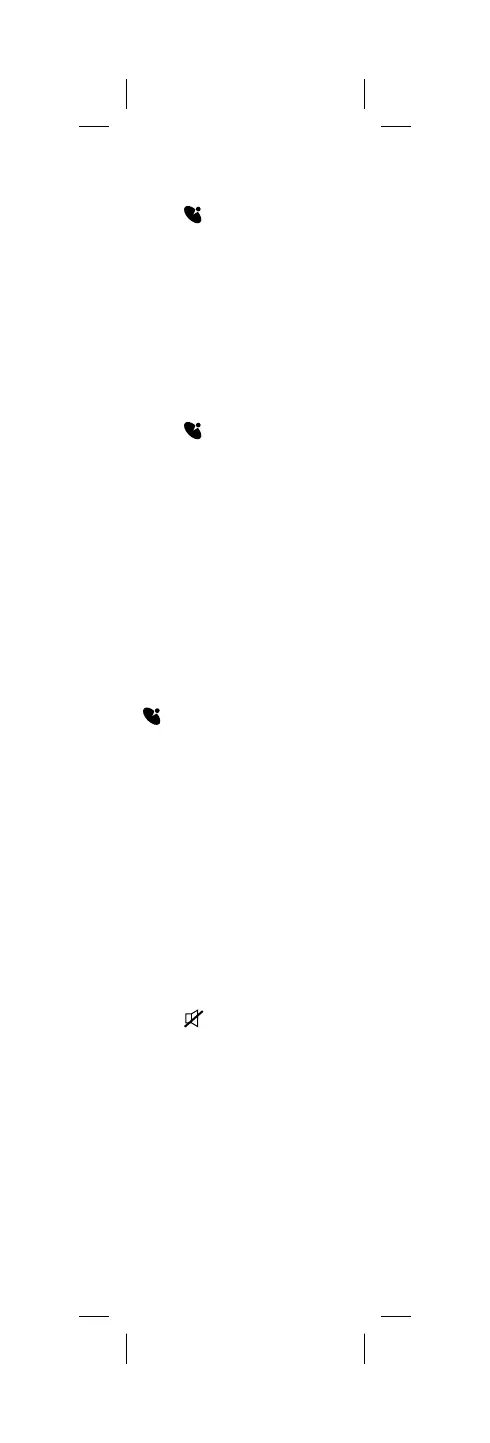To turn o watch TV mode:
1 Press and hold SETUP until your
remote’s LED blinks twice.
2 Press
CABLE / SATELLITE /
STREAMING twice. The LED blinks
four times.
Watch TV mode is turned o and
your remote will not control your TV.
To turn on watch TV mode after
turning it o :
1 Press and hold SETUP until your
remote’s LED blinks twice.
2 Press
CABLE / SATELLITE /
STREAMING twice. The LED blinks
twice.
Watch TV mode is turned back on
and your remote will control your
TV again.
ADDING AN AUDIO DEVICE
If you listen to sound through
a connected audio device (for
example, a soundbar or audio/video
receiver), you can program your
remote to control it when in
CABLE / SATELLITE /
STREAMING mode:
• Use “Method A: Popular audio
devices” if your audio device is
listed as a popular brand, or
• Use “Method B: Audio device code
entry” to perform a code search for
your device.
Method A: Popular audio devices
1 Turn on your audio device and play
something through its speakers.
2 Press and hold SETUP until your
remote’s LED blinks twice.
3 Press
MUTE.
4 Find your audio device’s brand and
corresponding number in the table
on the next page.
5 While aiming the remote at your
audio device, press and hold your
audio device’s number (from
step 4) until the sound mutes.
Setup is complete and your remote
controls your audio device’s volume
while using a cable, satellite, or
streaming device.
