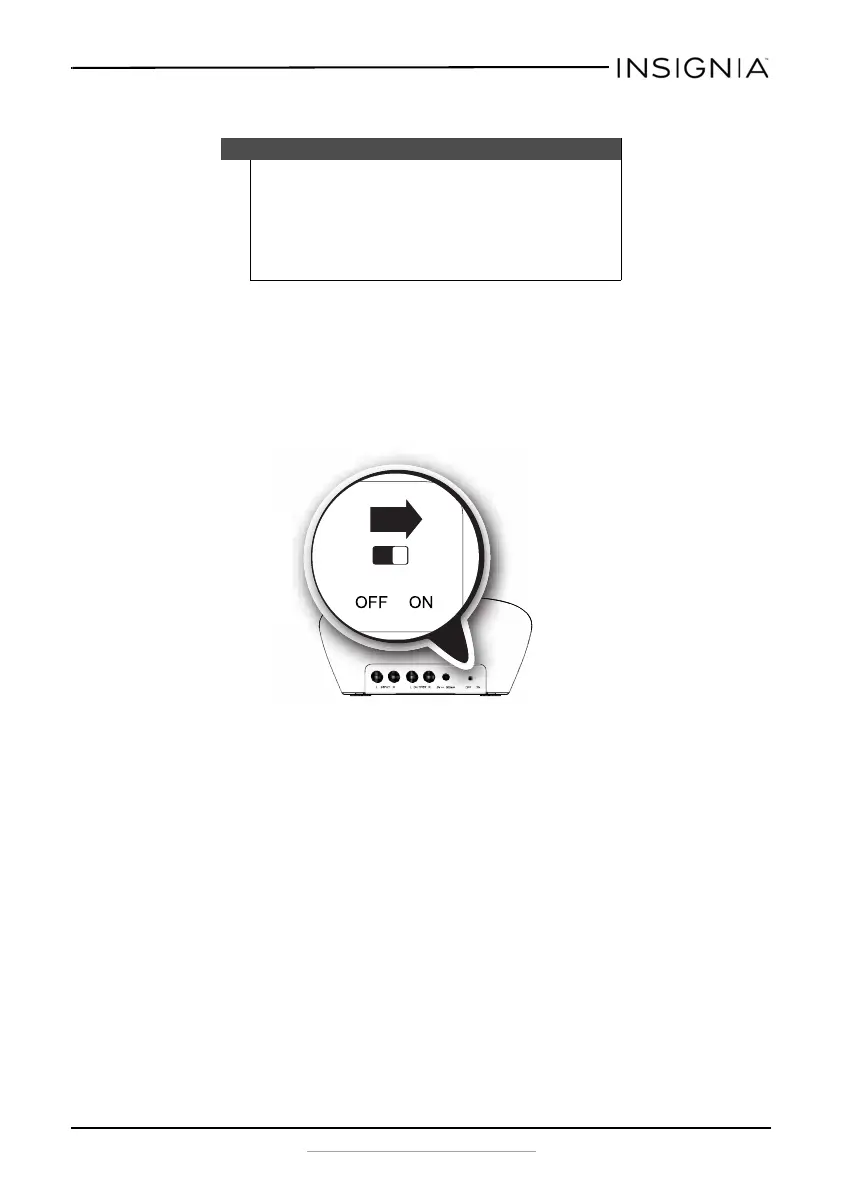9
Insignia NS-WHP314 2.4 GHz Digital Wireless Stereo Headphones
www.insigniaproducts.com
Connecting the AC adapter to the docking station
To connect the AC adapter to your docking station:
1 Connect the AC adapter connector to the docking station’s DC 5V jack.
2 Connect the AC adapter plug to an AC power outlet.
3 Turn the ON/OFF switch on the back of the docking station to ON. The
PAIRING indicator begins to blink (blue).
Cautions
• To avoid risk of fire and to prevent damage, only use the
AC adapter supplied with your wireless headphones.
Make sure that the AC power outlet matches the AC
adapter’s 100-240V before making the connection.
• Plug the AC adapter into the power outlet only after all
other connections are completed.
NS-WHP314_14-0122_MAN_V1_ENG.fm Page 9 Friday, April 4, 2014 8:56 AM
