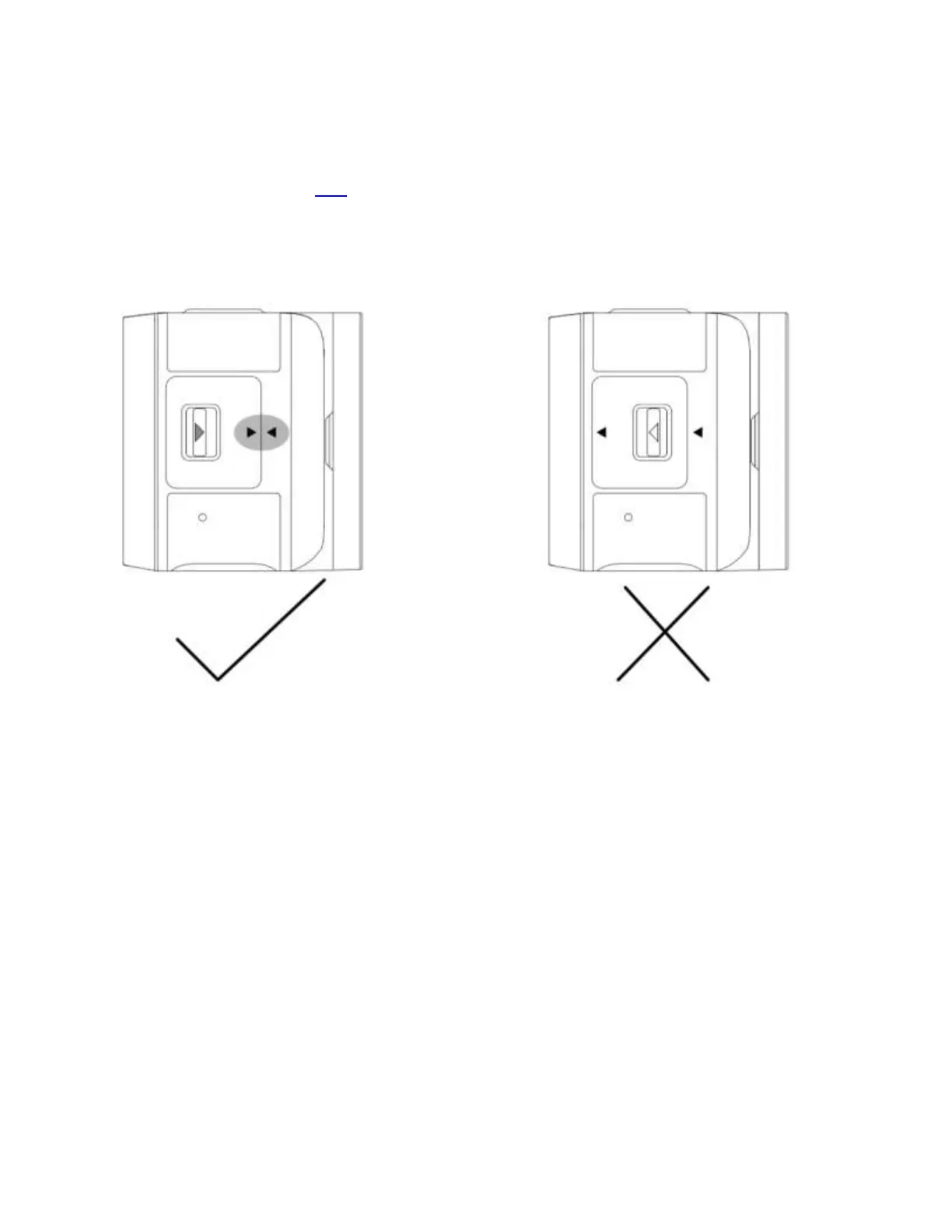Note:
1)Please use exFAT Format MicroSD cards of speed classes UHS-I and V30 to ensure normal
recording. The maximum supported storage space is 1TB. For specific info on supported
MicroSD card models, see here.
2)Be sure to close the lock cover completely to ensure the waterproofing is not affected. Align
the triangle indication marks as shown to the right. The yellow indication mark near the lock
buckle should be covered.
3)Install the Mounting Bracket before using the ONE R to capture dynamic action scenes. It
will reinforce connections between the assembled camera mods, giving added protection.
