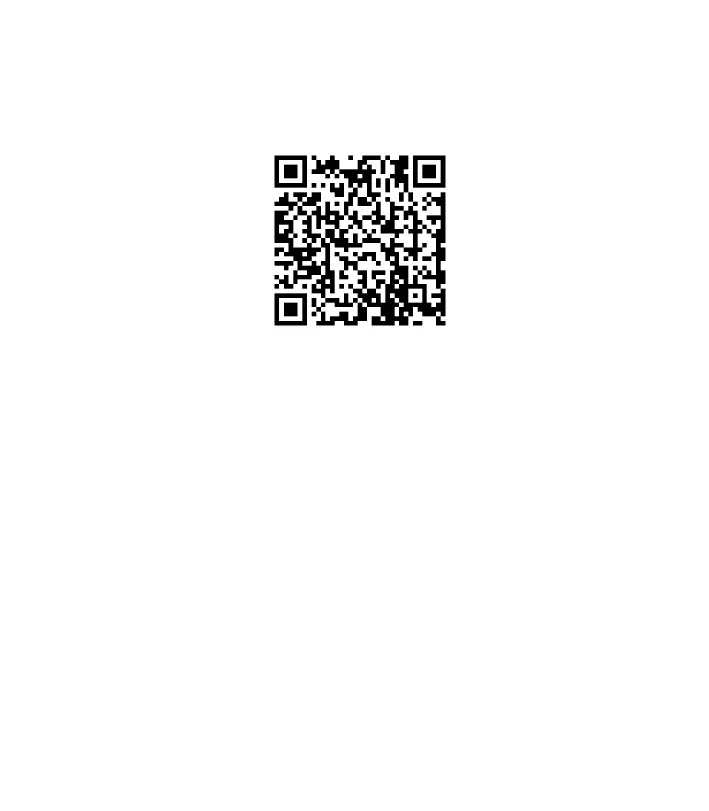6
After-Sales Service
The warranty period of the attached product is 1 year from the original retail purchase. Warranty service may
vary according to the applicable laws of your state or jurisdiction. For detailed warranty policies, please visit
http://insta360.com/support
Aperture: F2.0
35mm Equivalent Focal Length: 7.2mm
Battery Capacity: 1050mAh
Charging Method: Type-C
Use Environment: -5℃ to 40℃ (23° F to 104° F)*
Dimensions: 110×125×63mm (4.33×4.92×2.48in)
Weight: 192g (battery included)
Specs
7. Downloading the App & Setup
The Insta360 Sphere's default shooting mode is 5.7K 30fps 360° video. If you need to adjust and set shooting
modes and settings, please scan the QR code below (https://www.insta360.com/download) or search "Insta360" in
the App Store/Google Play Store to download and connect to the Insta360 app.
*
It's not suggested to use the camera in low temperature environments, or the battery's endurance performance
may be reduced.