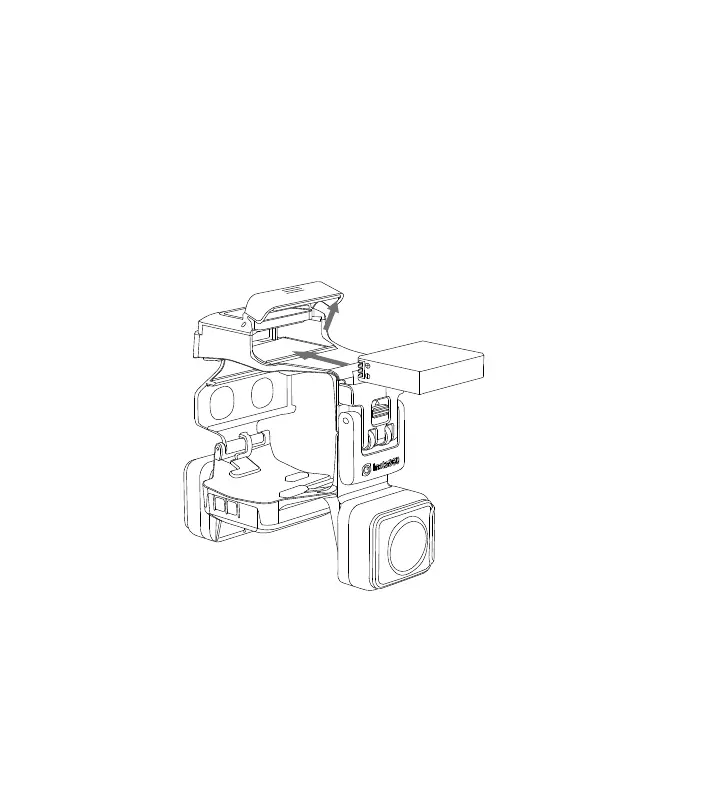52
1)
Before use, open the battery door (
①
) and insert the battery (
②
). Please charge the Insta360 Sphere via the
included Charge Cable in case of low or depleted battery.
①
②
4. Before You Fly
12. Pay attention to the remaining battery life while flying. When the drone provides a battery warning (in the yellow
area), immediately return the aircraft to home and land.
13. When flying, please ensure the control of the drone, make sure the drone is in the line of sight, and keep the
distance between the drone and obstacles, crowds, water and other objects at least 10 meters or more.
14. For the safety use of the drone or other related product(s), please refer to the manual and/or safety guidelines of
such product(s).