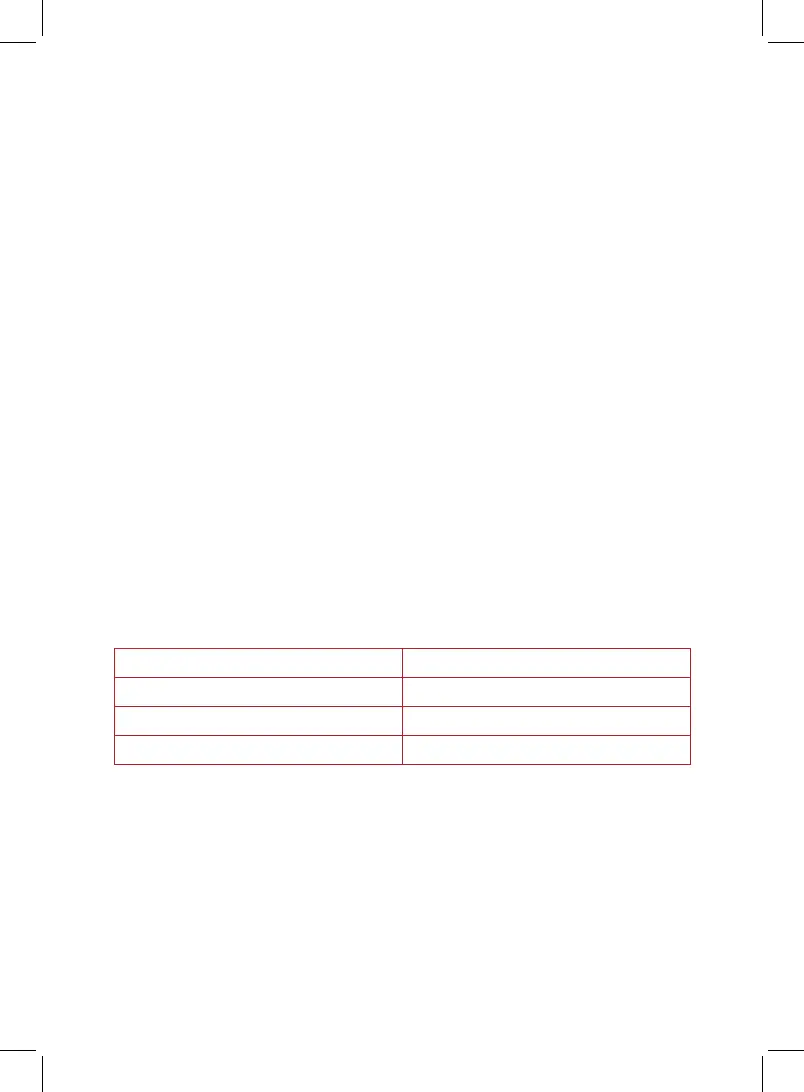8
Get started
HOW TO USE YOUR AIR PURIFIER
Turn on the unit
• If the unit is unplugged, plug the power cord into an
electrical outlet.
• If the unit is plugged in but turned off, press the Power button to
turn on the display.
Turn off the unit
• To stop the unit from operating, press the Power button until the
display turns off.
Automatic operation
Your air purifier is designed to monitor air quality and automatically
adjust the fan to increase filtration when the level of particles in the
air increases and automatically transitions to Eco Mode for energy
savings when the air quality is good for 30 minutes. There are 3 levels
of automatic operation:
Auto Mode
• Automatically adjusts fan speed based on the air quality
Air Quality Fan Level
Good 1 (whisper quiet)
Fair 2
Poor 3
150-0001-01_150-0001-01-0102_IB_AP100_US-EN_Retail_Manual_FINAL.indd 8150-0001-01_150-0001-01-0102_IB_AP100_US-EN_Retail_Manual_FINAL.indd 8 10/15/21 12:53 PM10/15/21 12:53 PM
